🛡️ Built on Responsible AI Principles
autobotAI is built with transparency and human oversight at its core. Every bot action is logged and auditable, every critical decision requires human approval, and your data is protected with enterprise-grade security. Learn more about our Responsible AI Framework.
autobotAI Documentation
Welcome to autobotAI! This guide walks you through setting up autobotAI, an intelligent automation platform that brings together security, compliance, and seamless integration with your cloud and on-prem environments.
Getting Started with autobotAI
This section outlines the key steps to begin leveraging autobotAI, a powerful hyperautomation solution designed to unify and streamline automation across diverse environments. Follow these steps to efficiently set up and utilize autobotAI for smarter, secure, and optimized operations.
What is autobotAI?
autobotAI offers advanced automation capabilities with these core features:
- Hyperautomation: Harness Generative AI, Machine Learning, and Intelligent Automation to automate operations across cloud and on-prem environments.
- AIOps for Automation: Improve workflows, monitor systems, and manage workloads effectively by combining AI-driven insights with automation.
Learn more about Hyperautomation
Setting Up Your autobotAI Account
- Visit the autobotAI website.
- Provide your account details.
- Verify your email through the confirmation link.
- Log in to access the autobotAI dashboard.
Step 1: Choosing Your Mode of Operation
autobotAI offers two modes to suit different operational needs:
-
autobotAI Workspace: A scalable environment designed for larger teams requiring secure, role-based access and full data control. Integrate cloud services like AWS, Azure, GCP, and on-prem tools for comprehensive automation.
-
Key Features: Scalable, flexible integrations, and enhanced security management.
-
Components: Cloud integrations (e.g., AWS Lambda, ECS) and on-prem solutions for local deployments.
Note: Ensure necessary permissions for cloud-based deployments.
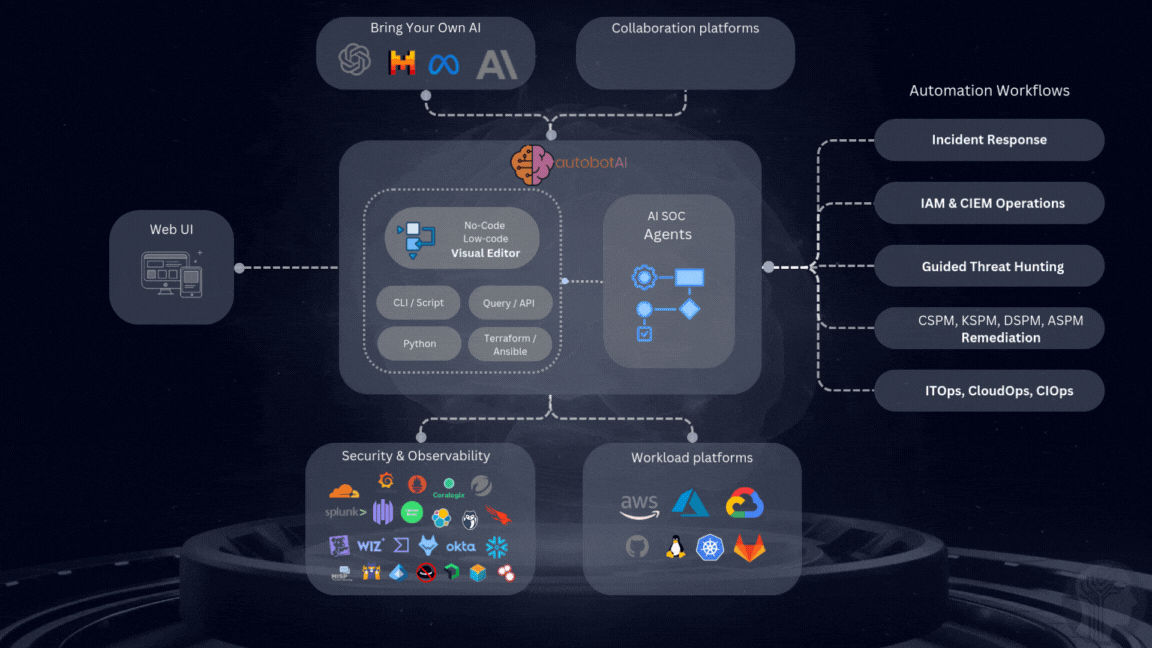
-
-
autobotAI SaaS: A managed service that’s ideal for smaller environments with minimal setup. autobotAI manages the platform's maintenance and updates.
-
Benefits: Quick setup, autobotAI-managed updates, and cost-effectiveness.
Note: SaaS mode may not be optimal for large-scale deployments compared to Workspace.
-
Step 2: Deploying autobotAI Workspace (If Selected)
Prerequisites
- An account with permissions for cloud or on-prem resources.
- Familiarity with the services you plan to integrate.
Deployment Steps
- Follow the Workspace Deployment Guide to set up autobotAI in your preferred environment.
- Configure integrations and resources as required.
Tip: Follow best practices to manage costs and secure cloud and on-prem deployments.
Supported Cloud Platforms
Connect autobotAI to leading cloud providers to optimize and secure your operations. With integrations available for AWS, Azure, and GCP, autobotAI helps you efficiently manage workloads, monitor resources, and maintain compliance. Learn more
Notifications and Communication Integrations
Receive timely notifications and updates through integrated communication tools. autobotAI supports AWS SES, MS Teams, Google Chat, and Slack to streamline team communication and deliver automation results and security alerts. Learn more
AI Service Integrations
Enhance automation with AI insights by connecting autobotAI to leading AI services. autobotAI integrates with AWS Bedrock, OpenAI, and others for predictive analytics and AI-driven optimizations. Learn more
Agent-Based Integrations
Deploy agent-based integrations for streamlined management of Kubernetes and Linux environments, ideal for applications requiring control over resource allocation. Learn more
Code Repository Integrations
Integrate with code repositories like Git, GitHub, and GitLab to enhance automation workflows, version control, and CI/CD processes. Learn more
Monitoring Tool Integrations
Gain full visibility of your infrastructure with monitoring tool integrations. autobotAI supports Coralogix, Datadog, Grafana, and more, enabling performance tracking, log monitoring, and operational resilience. Learn more
Security Tool Integrations
Strengthen your security posture by connecting autobotAI to trusted security tools for monitoring threats and incident management. autobotAI supports abuseIpdb, GitGuardian, IPStack, and others. Learn more
Security Tip: Follow the principle of least privilege when assigning permissions.
Creating and Managing Bots
Bots are at the heart of autobotAI. They are automated workflows that can perform tasks, gather data, send notifications, and more. autobotAI offers four ways to create bots, allowing you to tailor automations to your specific needs.
-
Manual Creation: Create bots manually by defining each action yourself. This allows for complete customization of workflows.
-
Bot Library: Use predefined, ready-made bots from the Bot Library. Choose from a selection of bots tailored to common use cases and activate them instantly.
-
AI Assistant: Let autobotAI’s AI Assistant create bots for you. Simply describe your use case, and the AI Assistant will generate a suitable bot.
-
Magic Button on Compliance Page: On the Compliance page, you can create bots in response to detected violations by clicking the "Magic Button." This feature allows you to automatically generate bots based on compliance rules and security needs.
Insight for Compliance and Inventory Management
The Insight feature gives you a detailed view of cloud configurations, helping you detect misconfigurations and maintain compliance standards.
Key Insight Features
- Misconfiguration Detection: Identify configuration issues in cloud resources.
- Inventory Management: Visually explore resources and conduct ad-hoc searches.
Supported standards include CIS, GDPR, HIPAA, PCI DSS, and NIST across AWS, Azure, GCP, and Kubernetes.
Disclaimer: Insight assists with prioritizing automation needs but is not a replacement for CSPM or CWPP tools.
Key Features of autobotAI
- Multi-Platform Support: Integrate autobotAI across cloud and on-prem systems for unified automation.
- Generative AI: Optimize workflows with AI insights.
- Security and Compliance: Ensure automation aligns with security standards through integrated security tools.
Resources and Support
Access autobotAI’s extensive resources for guidance and support:
- Documentation: Comprehensive instructions and best practices for getting started, troubleshooting, and advanced configurations.
- Tutorials: Learn use cases, automation setups, and integrations with step-by-step tutorials and examples.
📌📌📌 Quick Tips for New Users
- Prioritize Security: Use role-based access and least privilege principles.
- Utilize Hybrid Integrations: Combine cloud and on-prem integrations for maximum flexibility.
- Leverage Bots: Automate tasks quickly using pre-configured bots.
