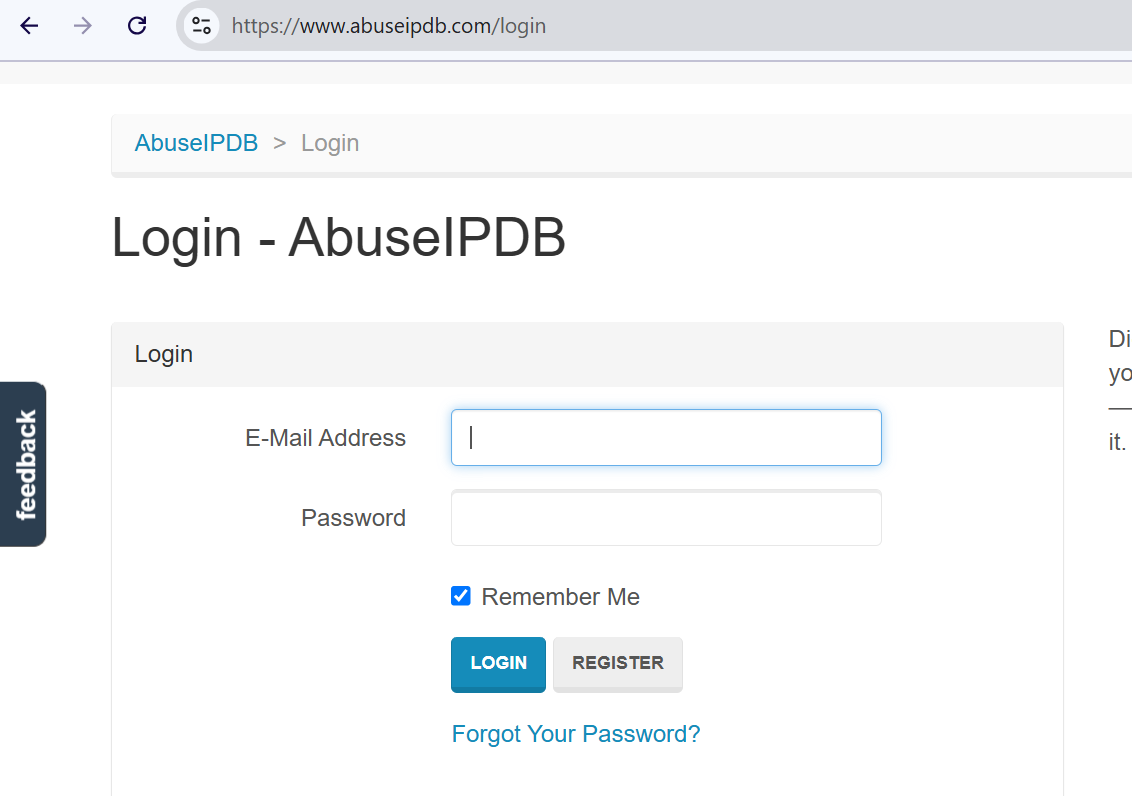AbuseIPDB
Overview
The AbuseIPDB integration allows AutobotAI to connect with the AbuseIPDB service to check IP addresses against a database of reported abusive activity. This helps enhance security by identifying potentially malicious IPs and enabling appropriate action.
This guide provides instructions for setting up the AbuseIPDB integration in your AutobotAI account.
Prerequisites
Before starting, ensure you have:
- An AbuseIPDB account.
- An AbuseIPDB API Key with sufficient permissions for querying IP data.
Instructions for retrieving your API key can be found in the Additional Information section.
Steps to Set Up AbuseIPDB Integration
Step 1:
Navigate to the Integrations page by selecting Integrations from the menu. Click the + Add Integration button in the top-right corner to view available integrations.
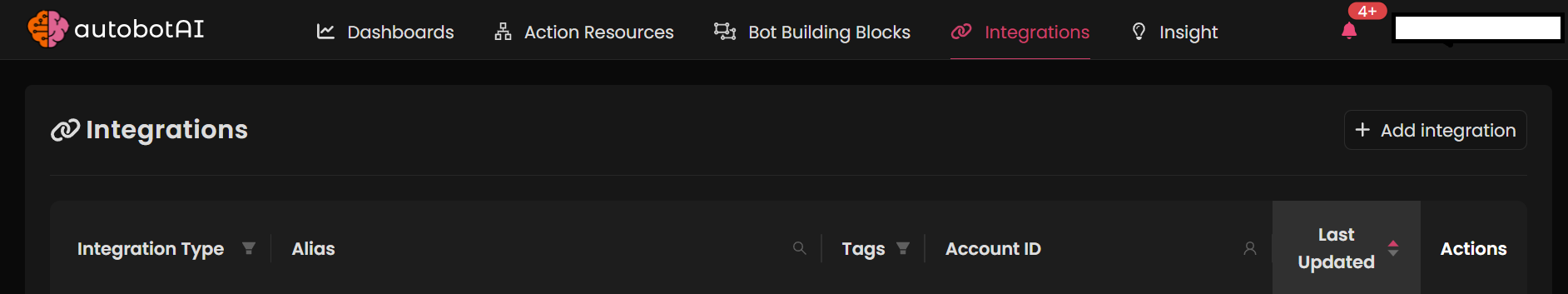
Step 2:
From the list, under Security Tools, select AbuseIPDB + Add to create the AbuseIPDB integration.
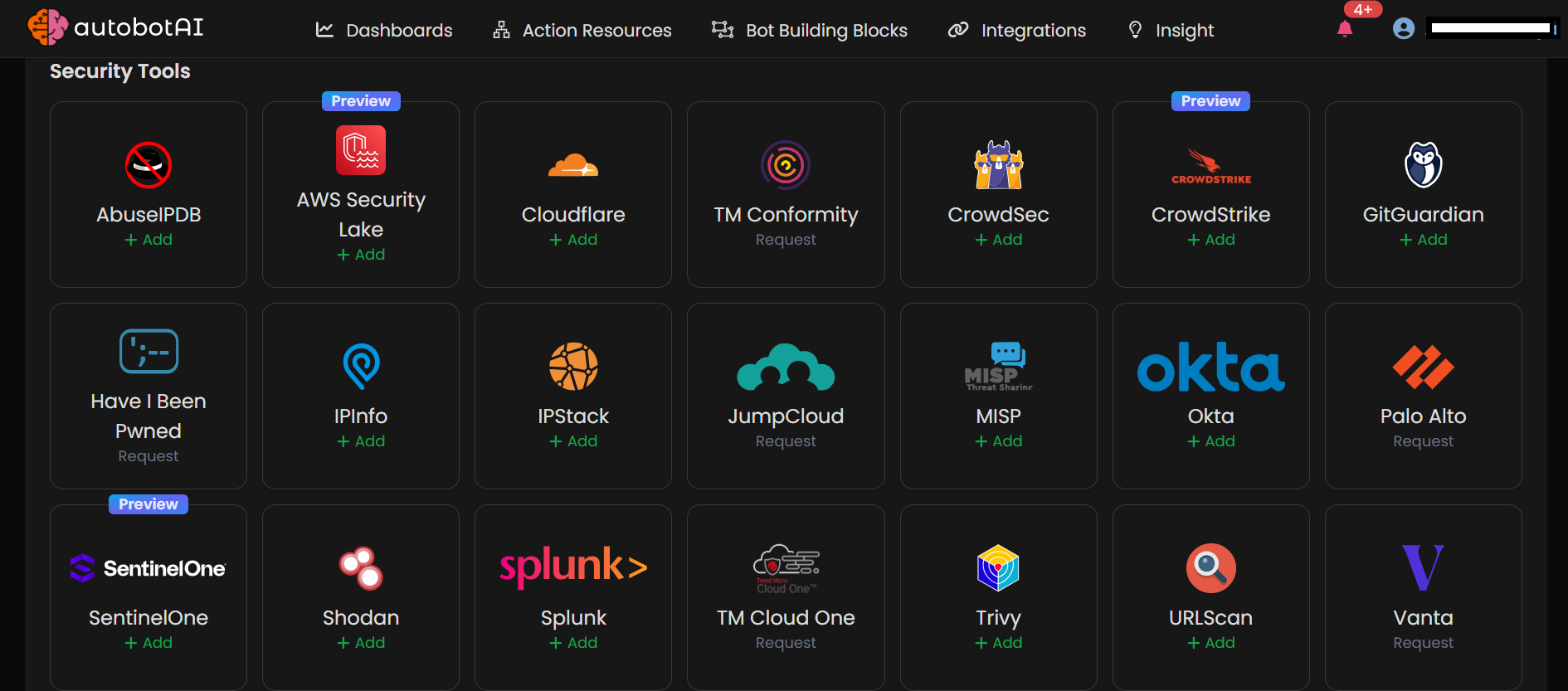
Step 3:
Fill in the required fields as follows:
Note: Fields marked with an asterisk (*) are mandatory.
- Alias: Provide a meaningful name or alias for this integration.
- Groups: Use groups to organize multiple integrations, similar to how labels work in email systems.
- API Key: Enter your AbuseIPDB API key. You can find this in your AbuseIPDB account settings under the API section.
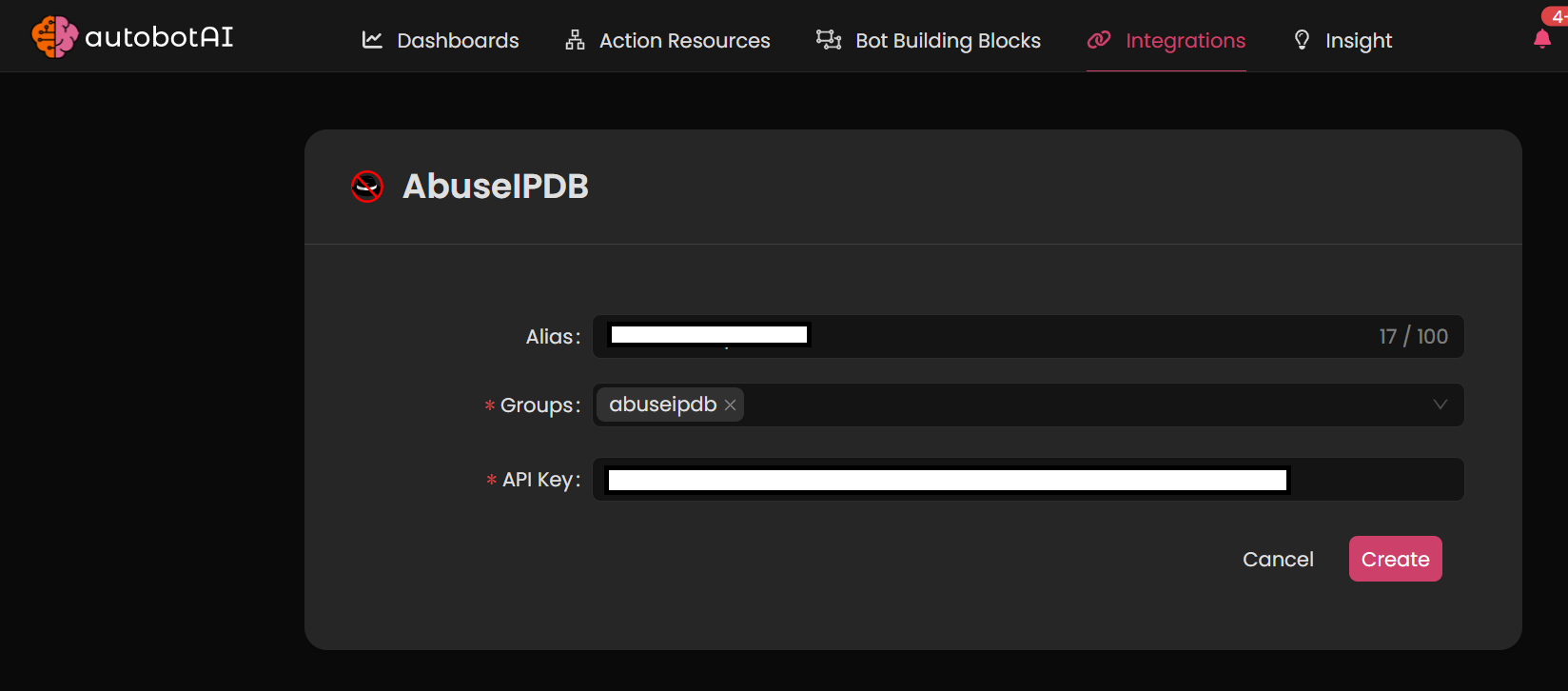
Double-check the information, then click Create to complete the integration.
After creating the integration, locate it under Integrations. Click on the three dots next to it, select Test, and ensure your integration is configured correctly with AutobotAI.
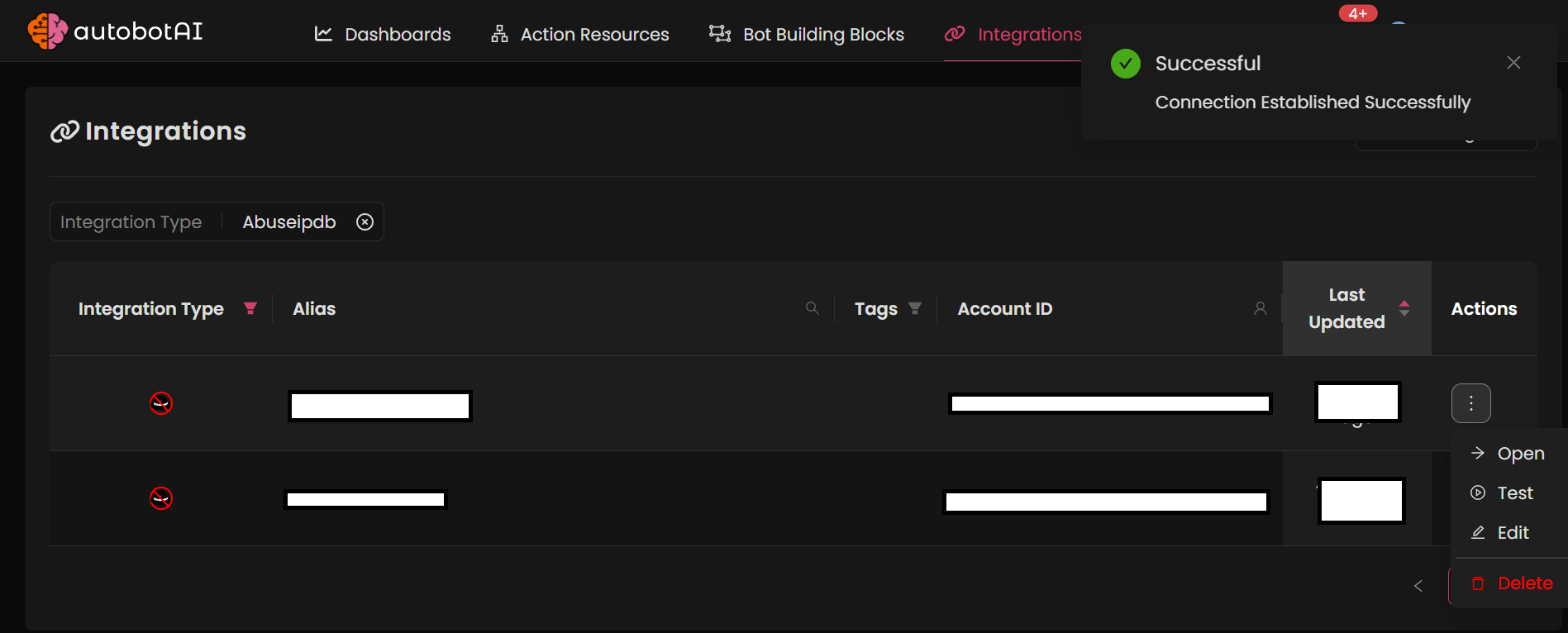
Additional Information
How to Retrieve AbuseIPDB API Key
To get your AbuseIPDB API Key, follow these steps:
-
Access the API Key:
- From your dashboard, go to the API section in the User Account Summary.
-
Copy the API Key:
- Locate and copy the API key provided in this section.
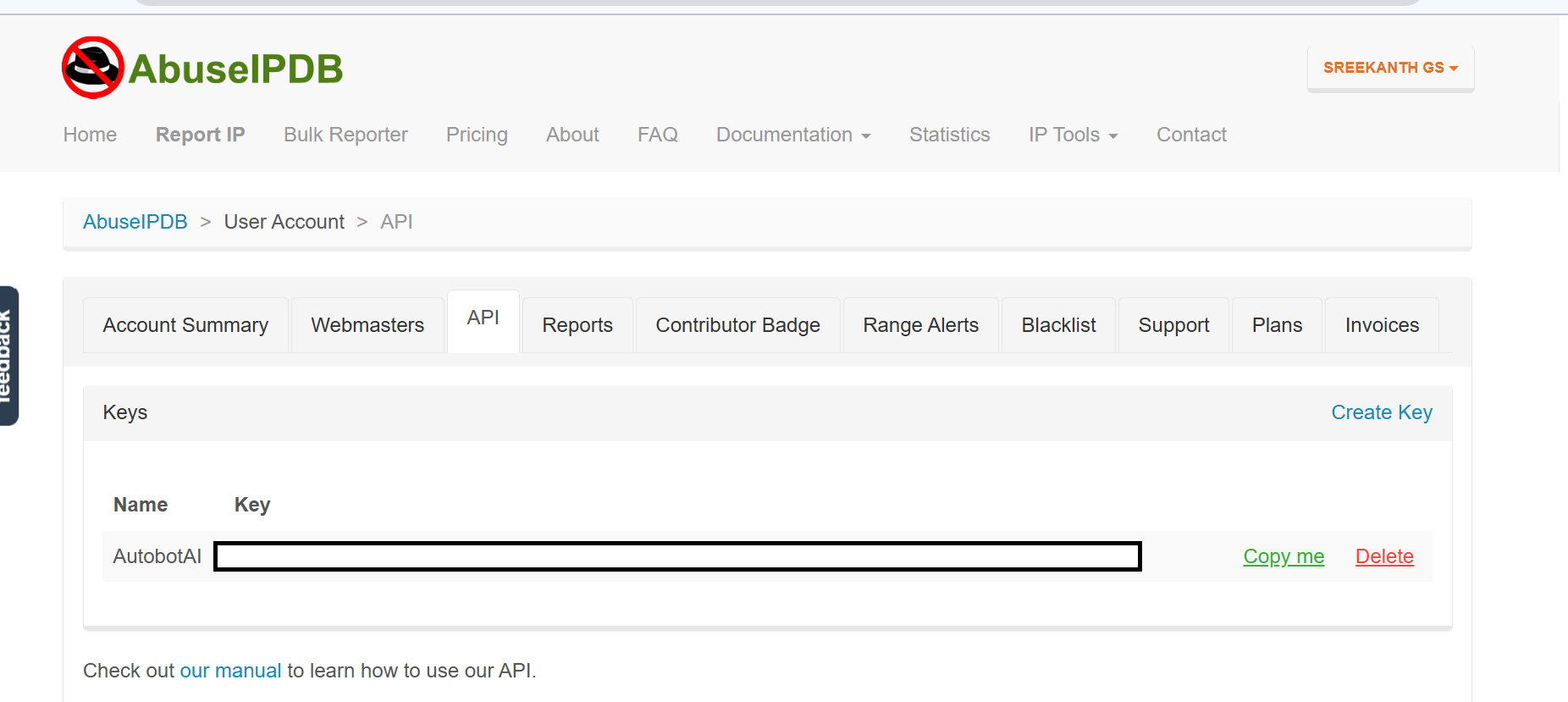
- Locate and copy the API key provided in this section.
-
Paste the API Key:
Enter the API key into the API Key field on the autobotAI platform to complete the integration.
Once the API Key is added, test the integration to confirm functionality and connectivity with AbuseIPDB.