How to Create a Bot using AI Assistant
Overview
This guide provides instructions on creating a bot using the AI Assistant in autobotAI. Leveraging generative AI for bot creation helps reduce setup time, allowing you to quickly automate tasks for specific use cases.
Prerequisites
Before you begin, ensure that:
- You have an active autobotAI account.
- The GenAI is configured in your user settings.
Benefits of Using AI Assistant for Bot Creation
- Time Efficiency: Generate complex workflows in seconds, saving hours of manual setup.
- Customization: AI-generated bots can be easily modified to meet specific requirements.
- Enhanced Automation: Automate repetitive tasks seamlessly, enhancing productivity and reducing human error.
Steps to Develop a Bot using the AI Assistant
-
Navigate to the Bot Creation Section
- Log in to the autobotAI dashboard.
- From the main menu, select Action Resources and then Bots.
- This will display a list of all bots available in your autobotAI account. Click on the +New button to open the bot creation workspace.
-
Access the AI Assistant
- In the bot creation workspace, locate the AI Assistant pop-up on the top-left side of the page.
- Click on the AI Assistant icon to open a prompt box, where you can specify the bot's functionality.
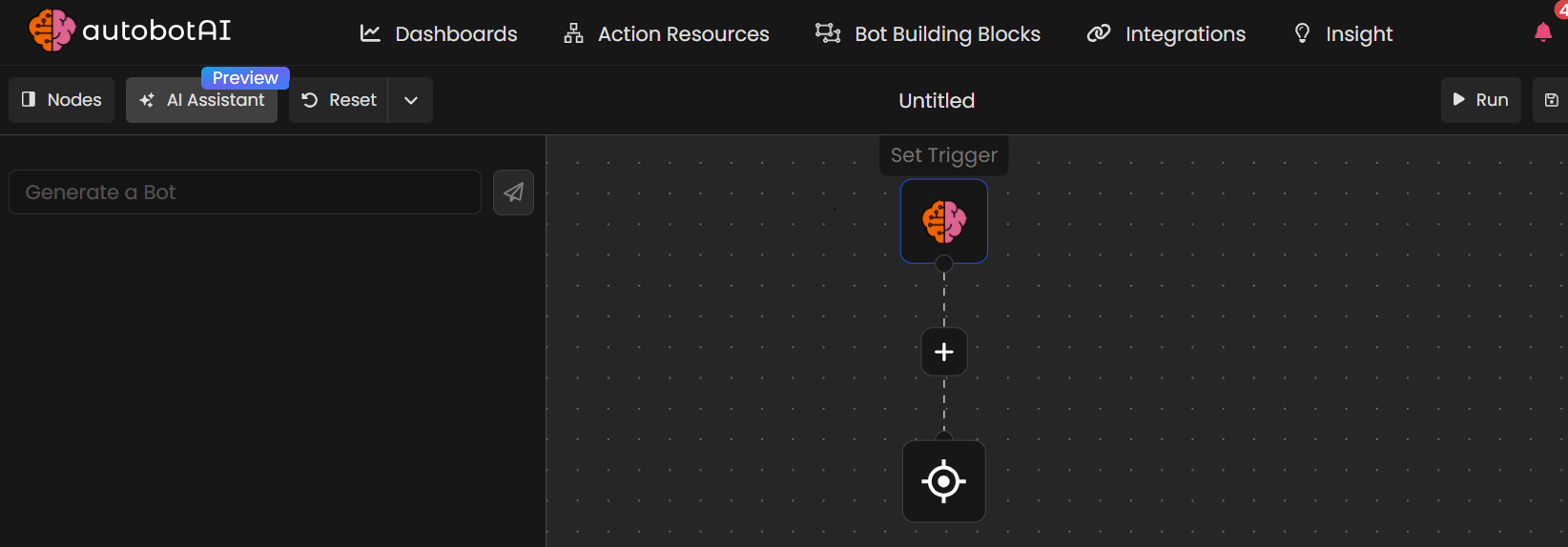
-
Provide a Prompt for Your Use Case
- Enter a detailed prompt describing the bot's purpose. For example:
Delete all unused AWS EC2 key pairs that have not been used in the past 30 days across all regions. - Click on the Execute icon next to the prompt box to generate the bot.
- Enter a detailed prompt describing the bot's purpose. For example:
-
Review and Customize the Generated Bot
- After a few seconds, the AI Assistant will display a complete bot tailored to your specified use case, including all necessary action nodes.
- If you want to modify any aspect of the bot, click on individual action nodes to customize them according to your needs.
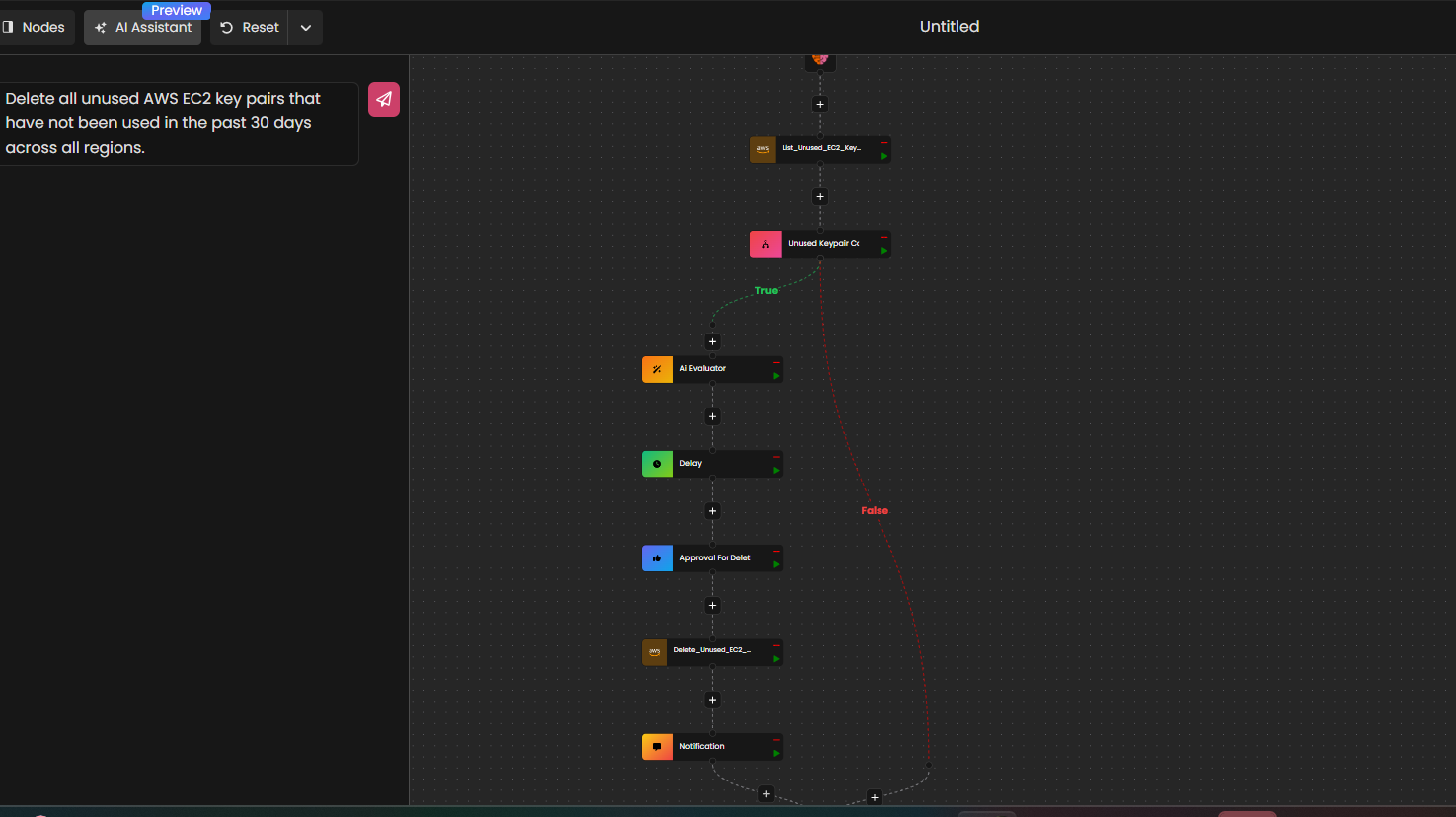
By following these steps, you can efficiently create a bot tailored to your requirements, saving time and enhancing workflow automation.
