Bot Library
Overview
The Bot Library in autobotAI provides a collection of predefined, fully configured bots that are ready for immediate use. These "ready-made" bots allow users to quickly deploy automated workflows, saving time on setup and configuration. Simply select a bot from the library and click Import to add it to your account.
Accessing the Bot Library in autobotAI
To access the Bot Library in autobotAI:
-
Navigate to Action Resources:
- In the autobotAI page, go to the Action Resources section in the main menu.
-
Select Bot Library:
- From the dropdown list, select Bot Library. This will display a library of bots available for import.
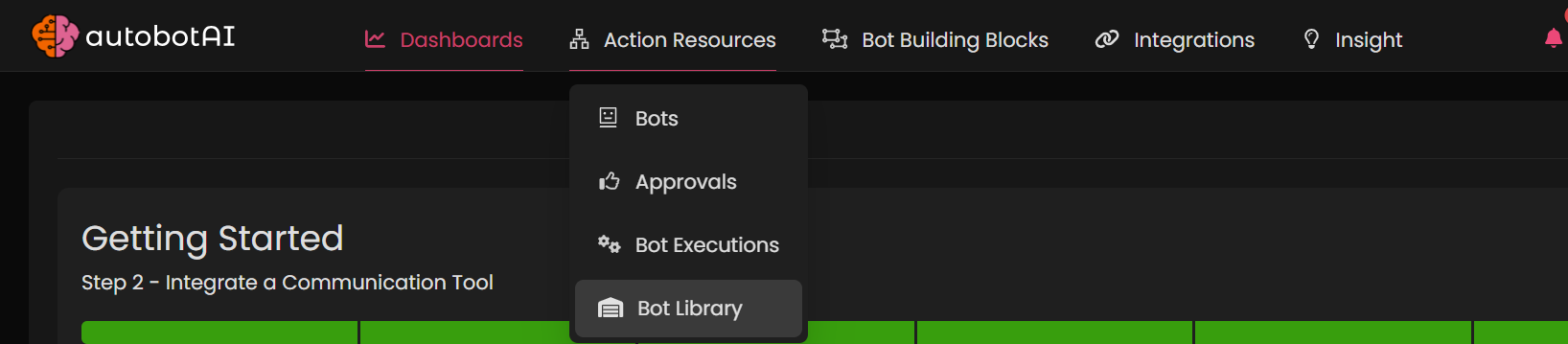
- From the dropdown list, select Bot Library. This will display a library of bots available for import.
-
Search for Specific Bots:
- Use the search bar to find specific bots by keyword. For example, typing EC2 will display all bots related to AWS EC2.
-
Filter Bots by Category:
- Use the filter options to narrow down bots based on different categories, such as:
- Category: Security, Cost Optimization, Performance Excellence
- Teams: Select bots created or recommended by specific teams
- Use Case: Filter by use cases such as Threat Hunting, Security Incident Response, etc.
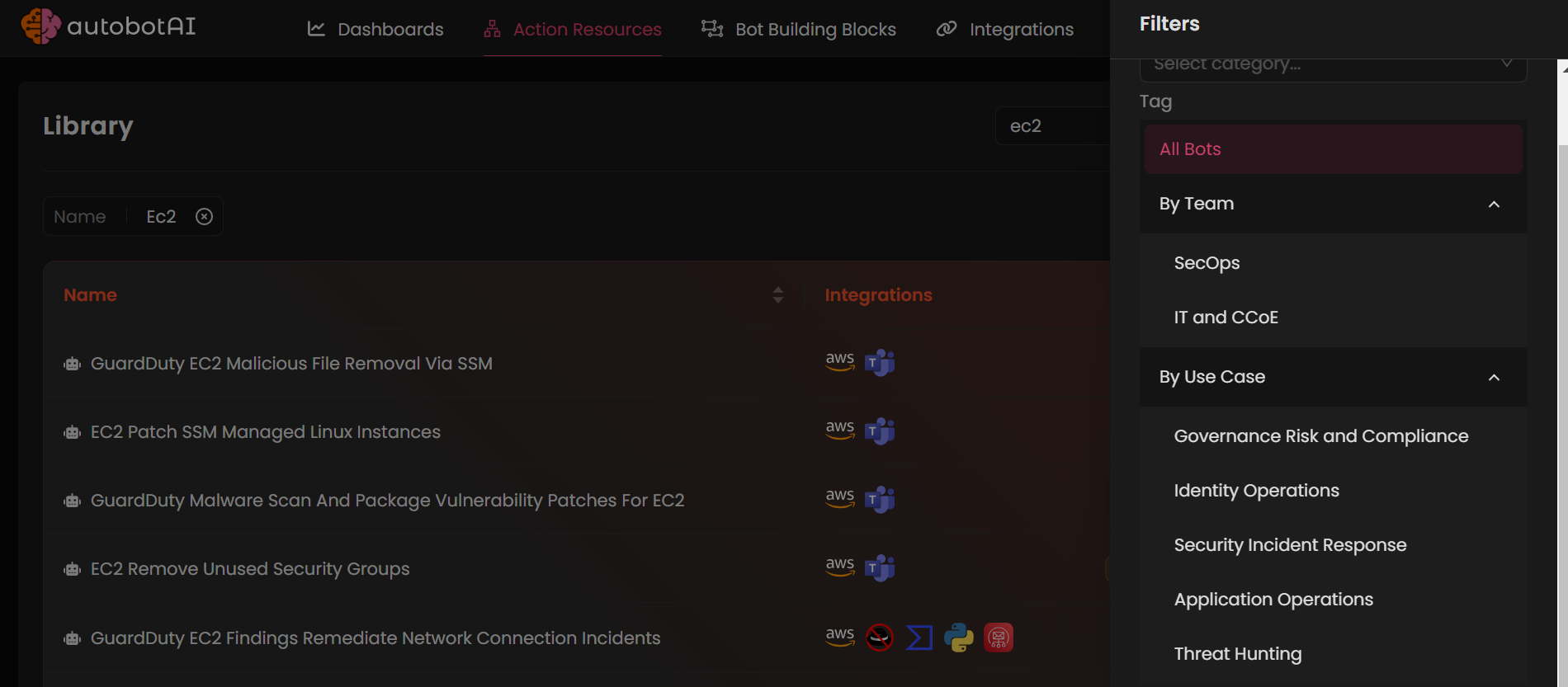
- Use the filter options to narrow down bots based on different categories, such as:
This library makes it easy to find and deploy bots tailored to various needs, from cost optimization to security automation.
To learn more about how to use library bots in your environment, please visit this link.
