Actions
What is an Action?
An Action is a Python automation script that interacts with autobotAI integrations to perform tasks across services. Actions allow users to automate workflows seamlessly within the autobotAI environment.
Steps to Create an Action
-
Log in to your autobotAI account.
-
Navigate to Bot Building Blocks and click on Actions.
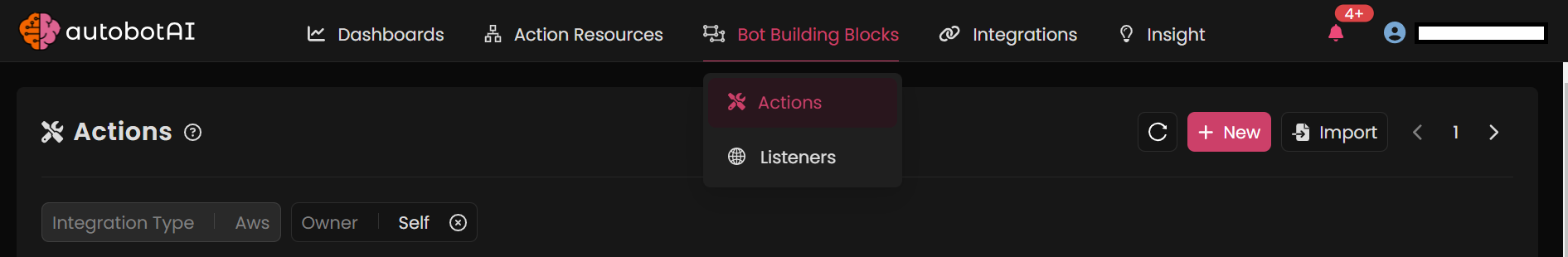
-
View Available Actions: You’ll see a list of all existing Python actions.
-
Create a New Action: Click the + New button.
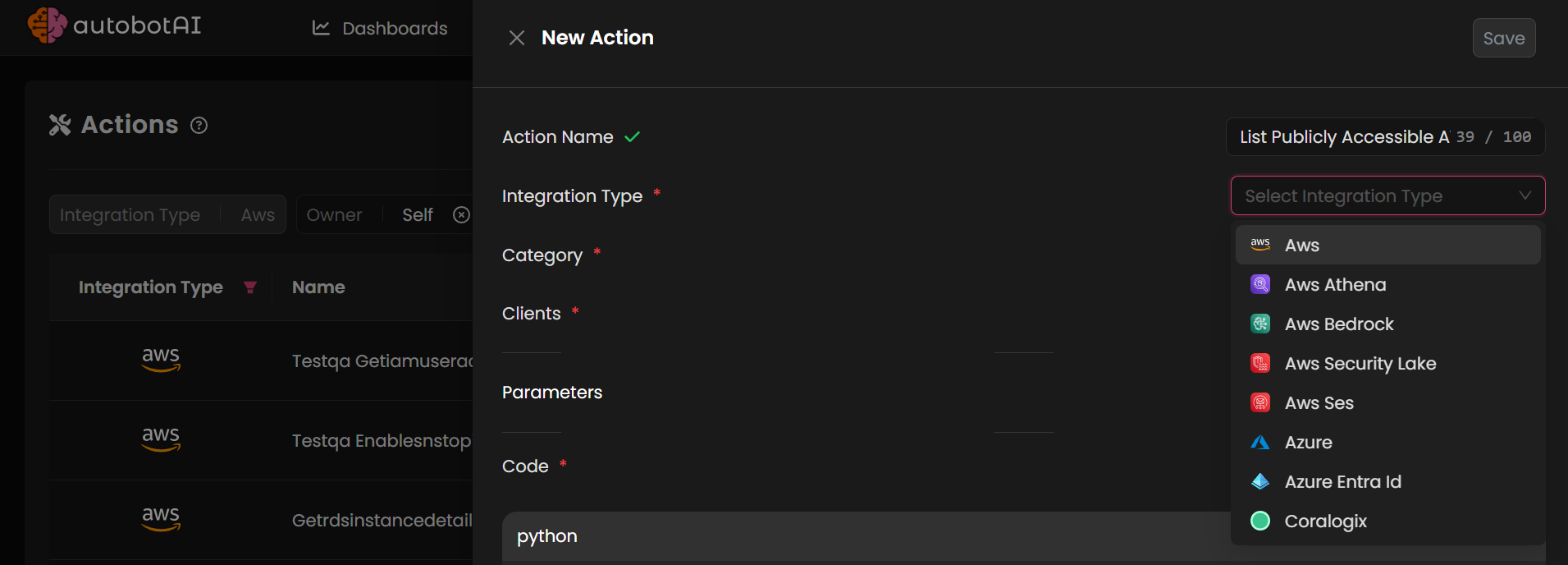
-
Fill in the required details (fields marked with an asterisk (*) are mandatory).
-
Provide the Action Name for your Python automation.
-
Select the Integration Type from the dropdown, which lists all available integrations.
-
Choose a Category from the dropdown to classify your action.
-
Specify any Python Clients required for the action.
-
Add Parameters by clicking + Add; this will list available parameters.
-
In the Code window, write your Python script for the action.
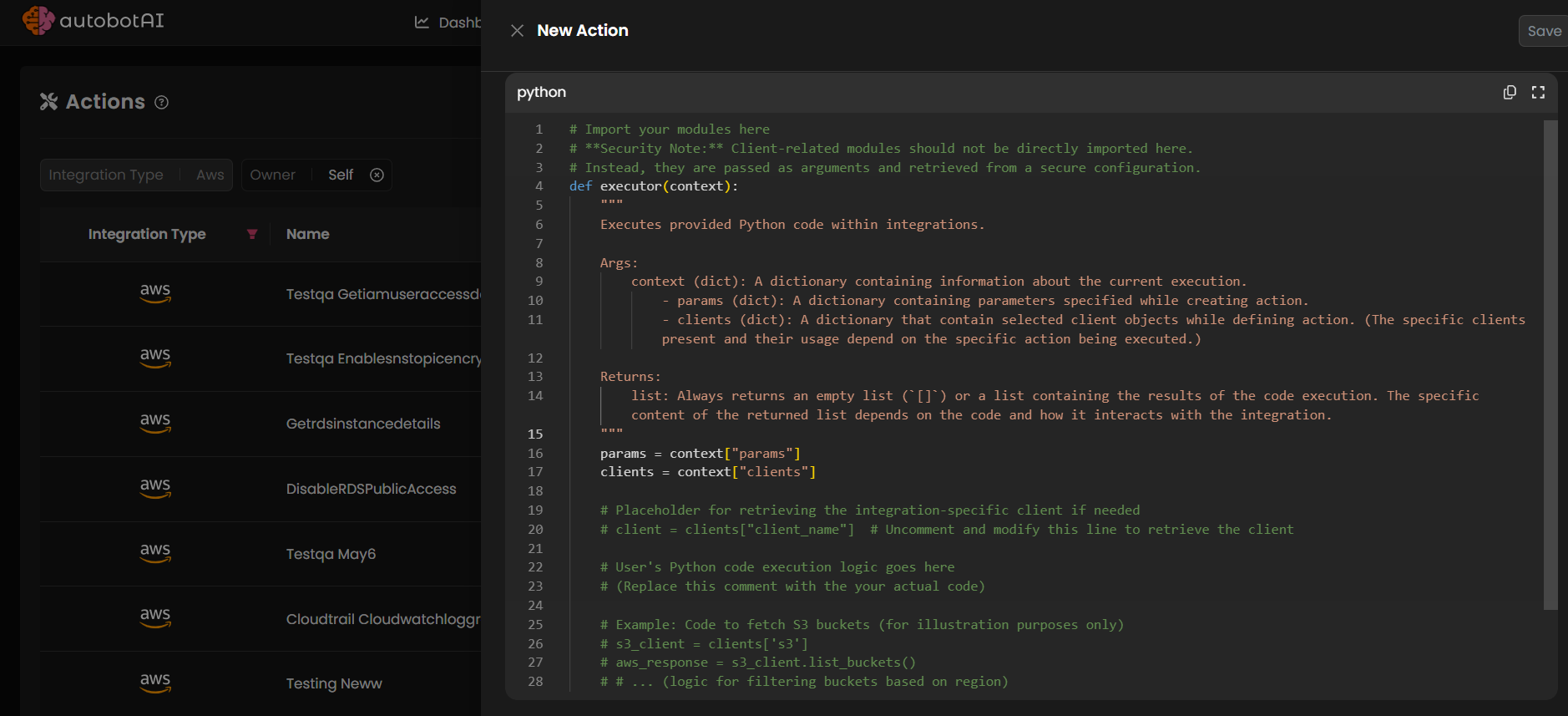
Example Actions
- Send a message to a Microsoft Teams channel.
- Delete an Amazon S3 bucket.
- Update an Azure Network Security Group rule.
How to Test an Action
-
Navigate to Bot Building Blocks and select Actions to view the list of all available actions.
-
Locate your desired action and click on the three dots to the left of it.
-
Choose Test from the options.
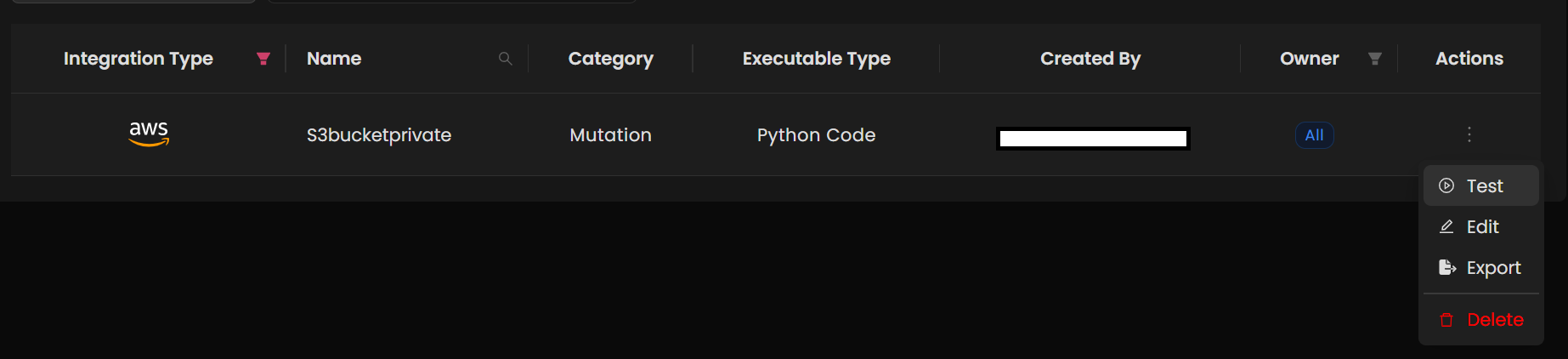
-
Select the active integration you wish to test the action with.
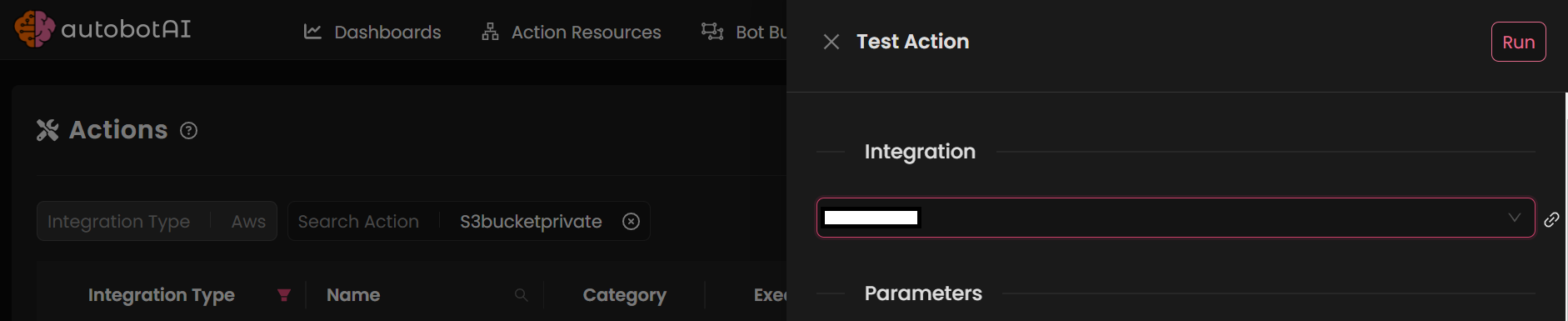
-
Click Run in the top right corner to execute the test.
This process will allow you to validate that the action performs as expected within the specified integration.
