Security Violation Insights
Overview
The Inventory section in autobotAI provides visibility into security compliance standards at the resource level, enabling you to monitor, assess, and manage security violations within your cloud integrations, such as AWS, Azure, GCP, Kubernetes, and more in the future. This feature helps you maintain compliance and mitigate risks by categorizing violations based on severity.
Steps to Access and Analyze Security Violations
-
Navigate to the Inventory Section
- On the autobotAI dashboard, go to Insights and select Inventory.
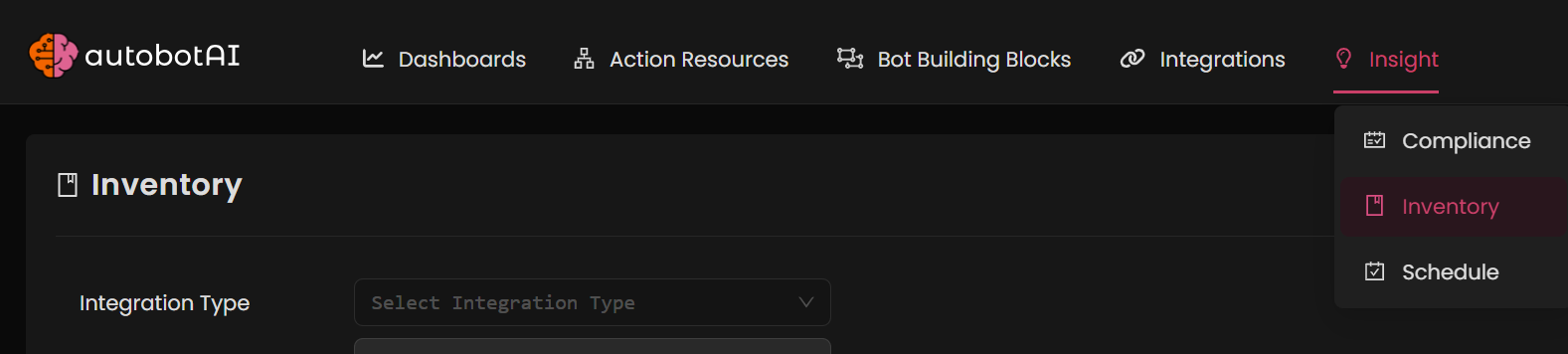
- On the autobotAI dashboard, go to Insights and select Inventory.
-
Select Integration Type
- From the list of integrations, choose the cloud platform you want to review (e.g., AWS, Azure, GCP, or Kubernetes).
-
Choose Resource Type
- From the resource type dropdown, select the specific resource you wish to examine for compliance violations (e.g., EC2 for AWS, VM for Azure).
-
Run the Compliance Check
- Click on Search to display all security violations and compliance standards associated with the chosen integration type and resource type.
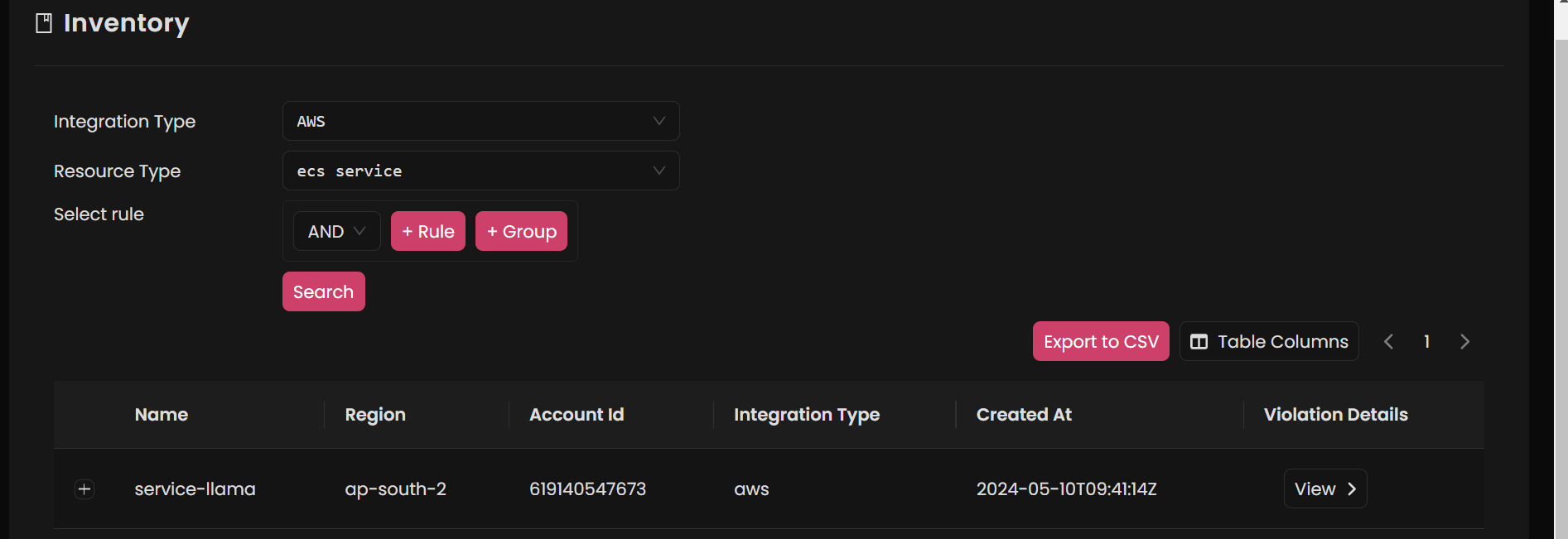
-
Review Detected Violations
- The search results will list all detected security violations for the selected integration and resource type, allowing you to assess the scope of non-compliance.
-
Examine Violation Details
- For more information on a specific violation, click View under the Violation Details section. This provides an in-depth look at the violation, including severity levels such as Critical, Moderate, Informative, Negligible, and Obscure.
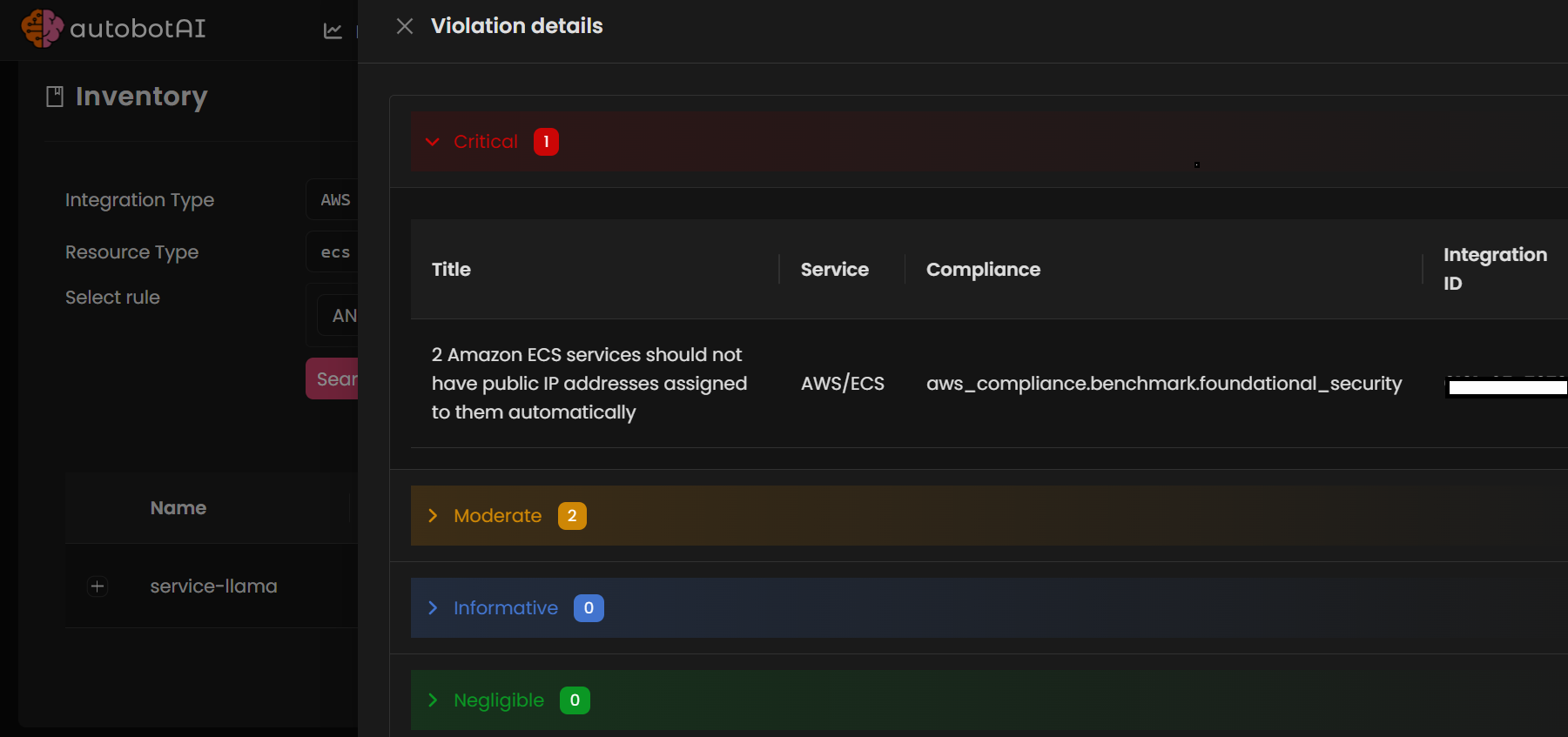
-
Export Violation Report
- If you need a record of the violations, you can download the details by clicking the Export to CSV button.
Outcome
By following these steps, you gain comprehensive insights into compliance violations within your selected cloud resources, enabling you to prioritize and manage compliance issues effectively. The Inventory section provides a structured overview, helping you address security risks based on their severity and improve your overall security posture.
