Integrating autobotAI with AI Providers
autobotAI's AI integration capabilities enable seamless connections with popular AI services like OpenAI and AWS Bedrock, empowering users to leverage large language models (LLMs) for enhanced automation, workflow creation, and contextual decision-making. autobotAI supports a Bring Your Own AI approach, allowing you to select and fine-tune your preferred LLM for optimal accuracy, flexibility, and data security.
Why "Bring Your Own AI"?
autobotAI offers flexibility in model selection to cater to varied automation needs. Key benefits include:
- Model Selection Flexibility: Choose from multiple AI providers, such as OpenAI or AWS Bedrock, to best suit your use case.
- Enhanced Security: Your AI model stays within a secure environment, giving you greater control over data privacy.
- Custom Fine-Tuning: Tailor the model to your specific workflows for higher accuracy in task automation, action recommendations, and notifications.
How AI Integration Enhances autobotAI
By integrating AI services, autobotAI extends its automation capabilities in multiple ways:
- Workflow Creation and Guidance: LLMs assist in building workflows with low-code action nodes, simplifying the creation process.
- Real-Time Notifications and Approvals: During runtime, LLMs enhance notifications and provide contextual insights, enabling dynamic approval flows.
- Action Assistance: AI models help generate recommendations for actions within workflows, reducing manual effort and increasing efficiency.
Setting Up OpenAI Integration
Follow these steps to integrate OpenAI with autobotAI.
Step 1:
Log in to your autobotAI account, and navigate to User Settings by clicking on your profile icon in the top-right corner.
Step 2:
In the settings menu, select Settings. Configure the following options:
- Timezone Settings: Choose the appropriate timezone (e.g., IST or UTC) to ensure accurate timestamps for automated tasks.
- AI Settings: Select OpenAI from the integration options. Provide the API key and model details associated with your active OpenAI account to complete the integration.
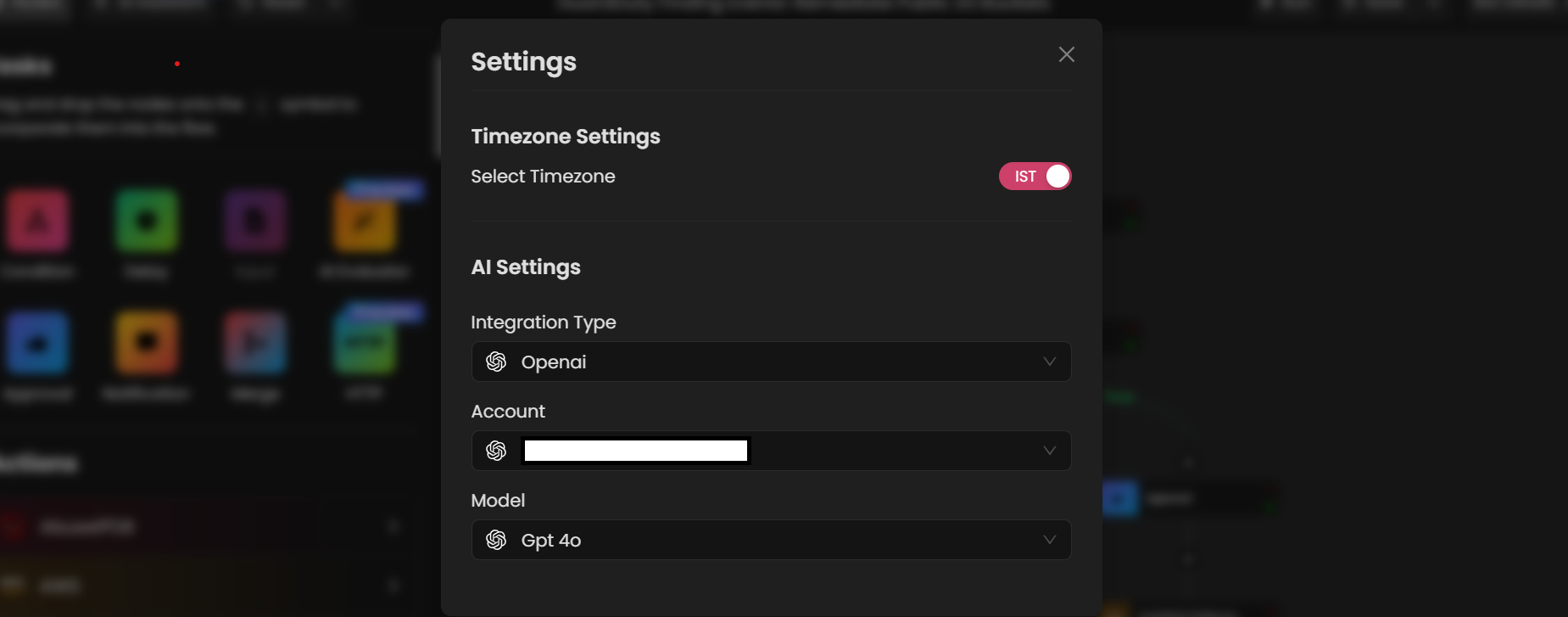
Note: If you’re unfamiliar with setting up OpenAI integration in autobotAI, please refer to the OpenAI Integration Guide.
- click on save.
Setting Up AWS Bedrock Integration
To integrate AWS Bedrock with autobotAI, follow the steps below.
Step 1:
Log in to your autobotAI account, and navigate to User Settings by clicking on your profile icon in the top-right corner.
Step 2:
In the settings menu, select Settings and configure the following:
- Timezone Settings: Choose the appropriate timezone (e.g., IST or UTC).
- AI Settings: Select AWS Bedrock from the integration options. Provide the details for your active AWS Bedrock instance, including the model to be used.
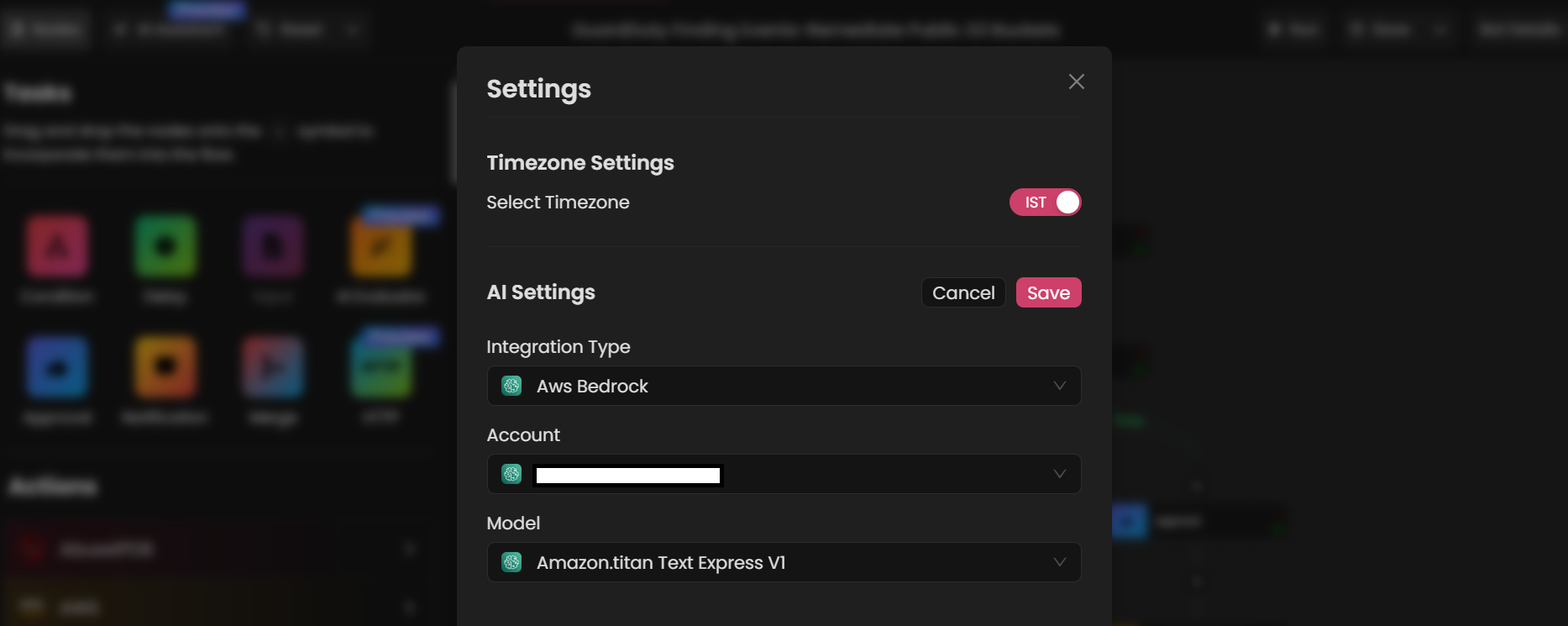
Note: If you need assistance with setting up AWS Bedrock integration in autobotAI, refer to the AWS Bedrock Integration Guide.
- click on save.
By configuring these AI integrations, you enable autobotAI to leverage powerful LLMs for efficient, context-aware automation that scales with your operational needs.
