
Execute Low-Code Actions
Low-code actions in autobotAI allow you to automate tasks quickly by leveraging existing Python actions from the action library. Rather than writing Python code from scratch, you can simply drag and drop the required Python actions into your workflow, modifying them as needed for your specific automation use cases. This approach enables faster and more efficient automation without the need for extensive coding.
Steps to Create Low-Code Actions
Follow these steps to create and configure low-code actions within your workflow:
-
Add a Python Action
- Drag the desired Python action from the action library into your workflow canvas.
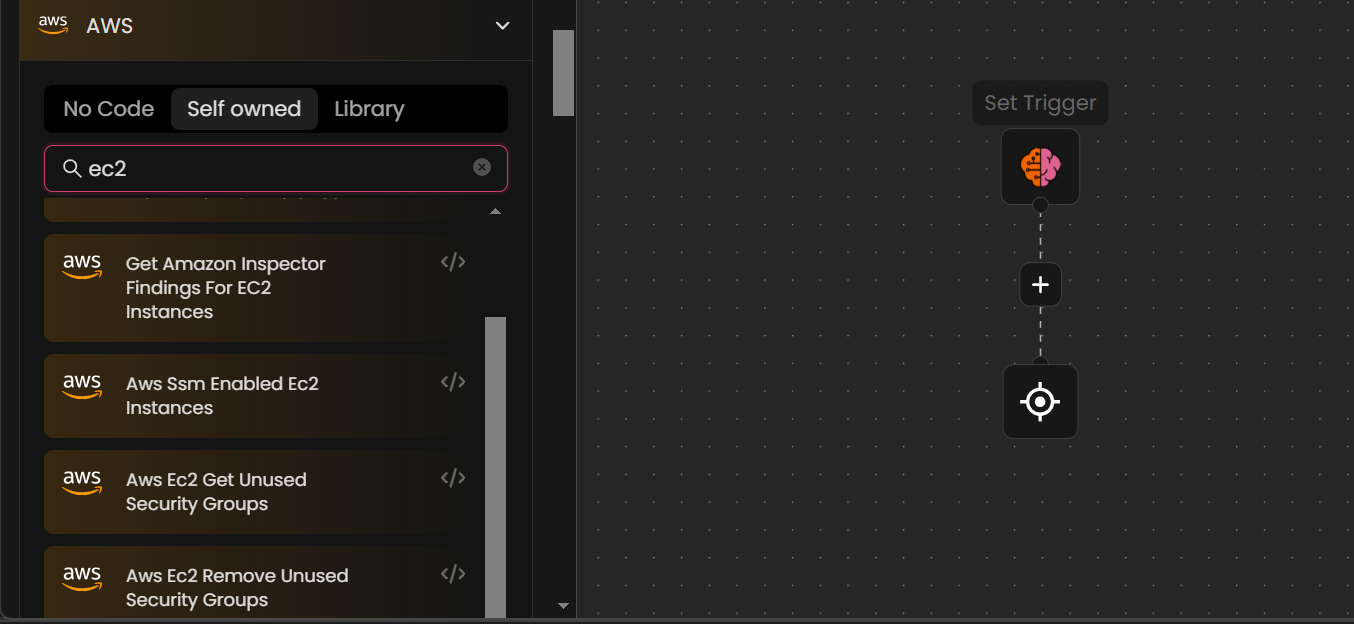
- Drag the desired Python action from the action library into your workflow canvas.
-
Open the Action Configuration
- Click on the action to open its configuration panel.
-
Modify the Action (Optional)
- Modify the action as needed for your automation. You can customize parameters or logic without having to write the entire script from scratch.
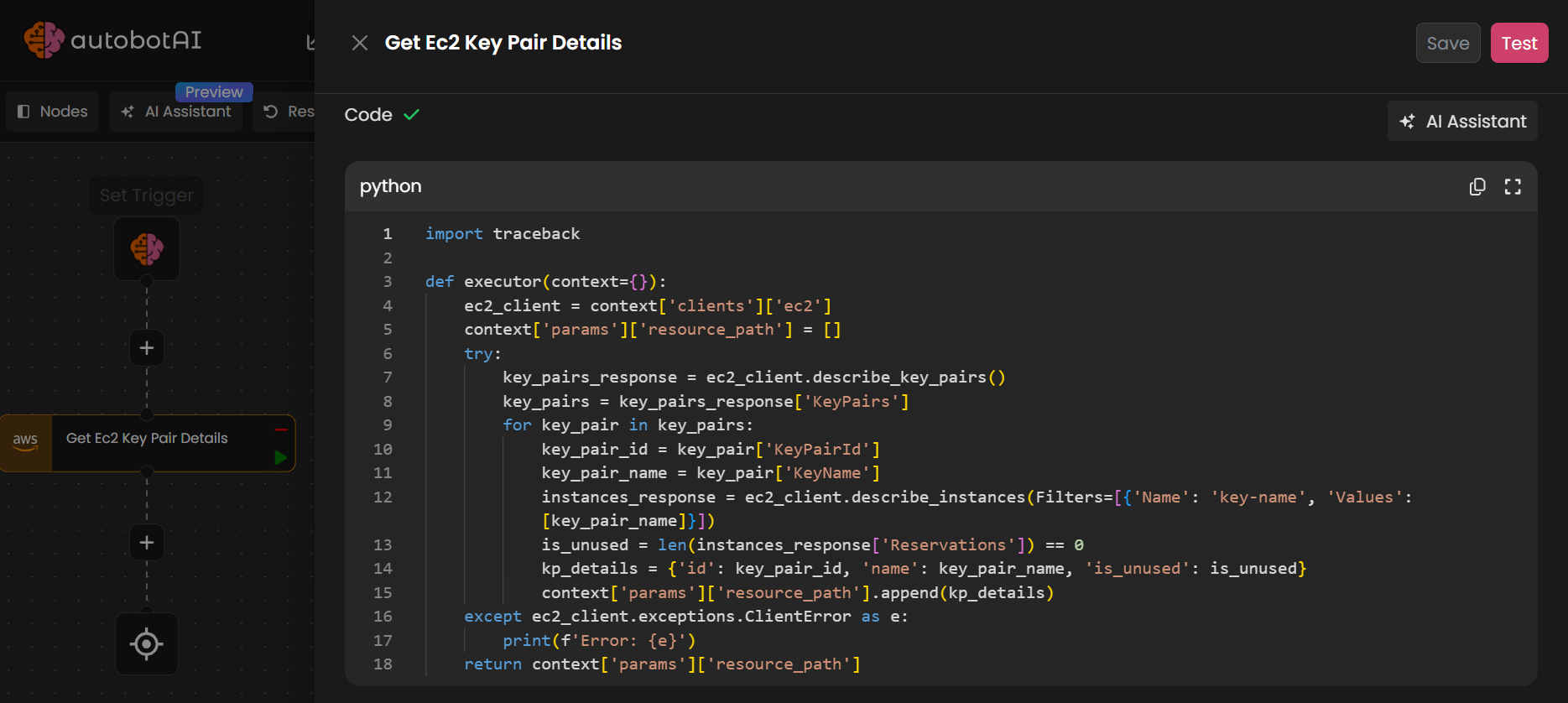
- Modify the action as needed for your automation. You can customize parameters or logic without having to write the entire script from scratch.
-
Configure Parametes
- Set up any necessary parameters for the action to ensure that data flows correctly through the workflow.
-
Save the Action Configuration
- Click Save Changes to apply your modifications and integrate the low-code action into your workflow.
Outcome
By using low-code actions, you can streamline the automation process, reduce development time, and achieve faster results without the need for extensive Python coding. This approach simplifies the integration of existing Python actions, allowing you to focus on building workflows and automating tasks with minimal effort.