
Execute Steampipe Queries
Overview
This guide explains how to execute Steampipe queries within your bot workflow. By using Steampipe, you can seamlessly integrate and query multiple data sources through a standardized SQL-based interface, enhancing the data insights your bot can provide.
How to Use Steampipe No-Code Actions
-
Access Bot Actions
In your bot workflow, navigate to Actions and select the integration you’d like to query in autobotAI. -
Select Integration Type
Within the integration, click the arrow next to your desired integration to view action categories: No-Code, Self-Owned, and Library. -
Choose No-Code Query Option
Select No-Code to set up a Steampipe query for the integration.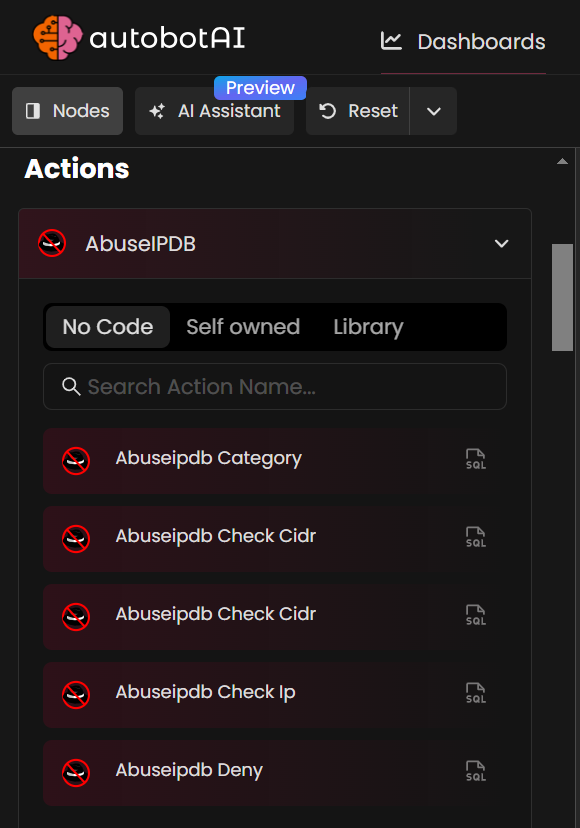
-
Browse Available Steampipe Tables
A list of available Steampipe tables will appear. Select the table you need and drag it into the bot workflow area.For example, to list AWS S3 buckets, type "S3" in the search bar. This will display available tables for S3.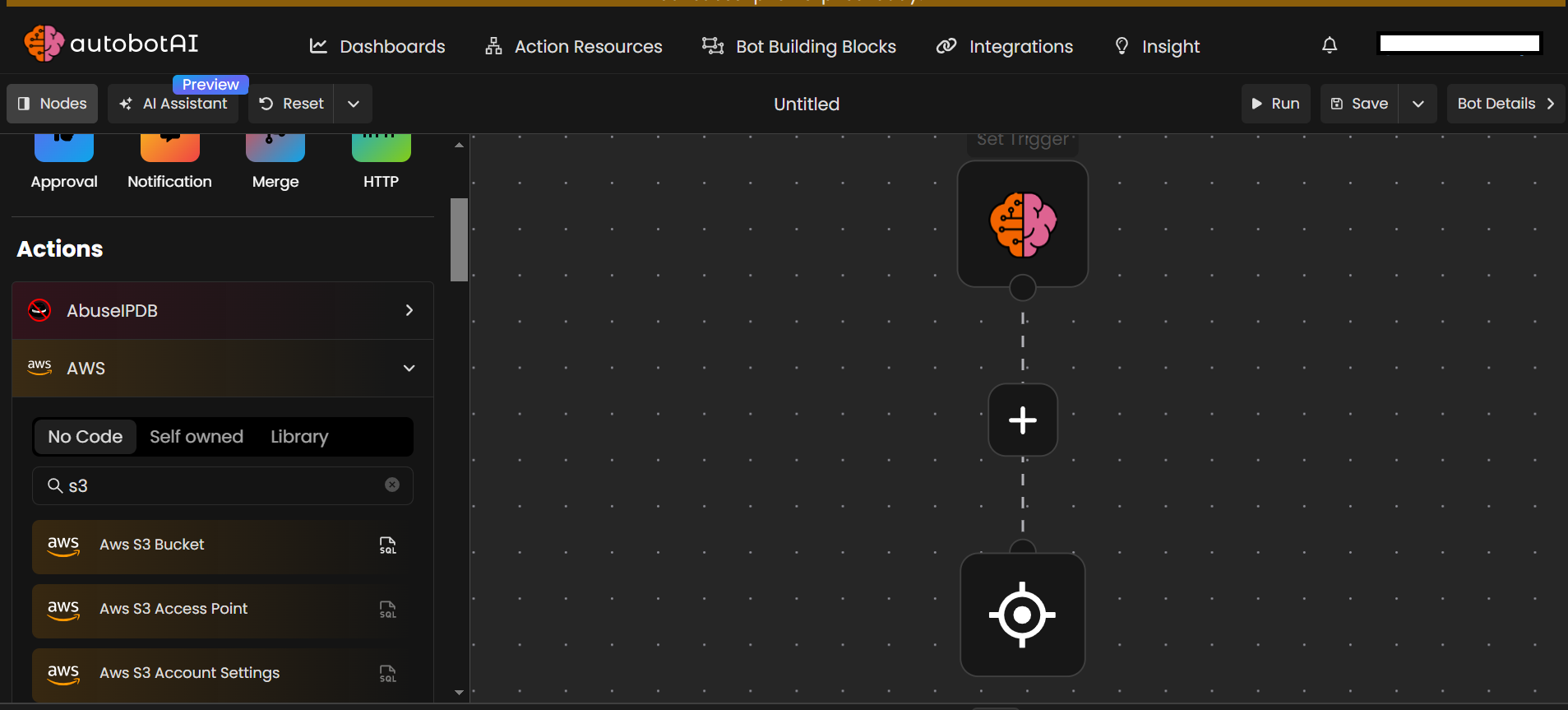
-
Configure the Query Action
Click on the dragged action to open configuration options. Fill in the necessary bot and integration details, then save the bot configuration.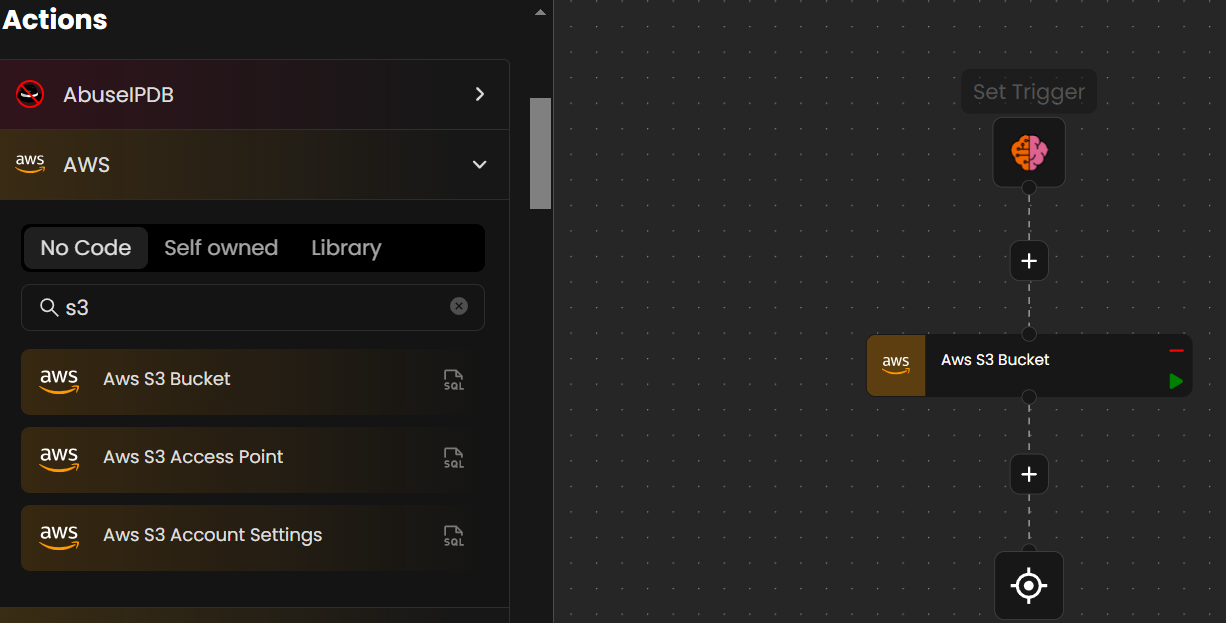
-
Customize the Query (Optional)
If needed, customize the query to suit your specific use case. Click the dragged action, then select Modify to adjust the query parameters. After making your changes, save the updated query.
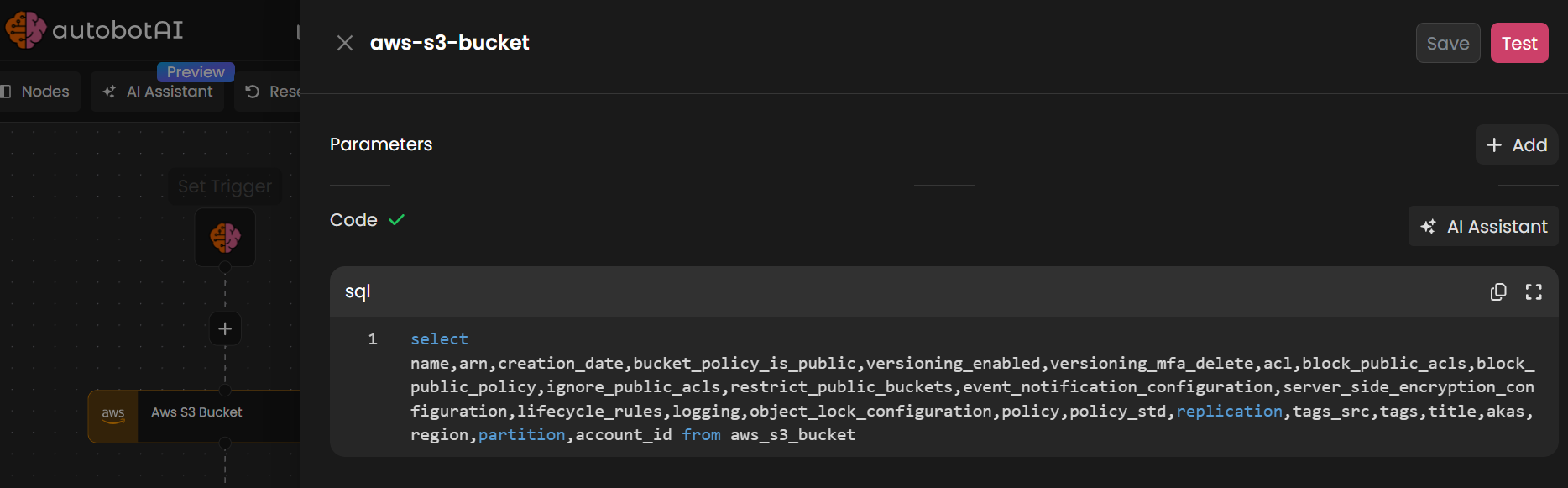
Adding Rules to Filter the Output
If you want to filter the output, you can define rules by following these steps:
-
Click + Rule and choose between AND or OR logic to combine multiple conditions. You can also use + Group to group multiple rules for more complex logic.
-
In the first dropdown, select the field you want to filter on. The dropdown will list all available fields from the selected integration's Steampipe query. For example, in AWS, fields like
id,name,region,arnetc. will be available. -
In the next field, choose an operator type such as equal, not equal, greater than, less than, contains, not contains, in, and not in etc..
Important Notes:
-
If the provided field in the JSON path selector($$) resolves to a string, all filter operator types will work.
-
If the provided field in the JSON path selector($$) resolves to an array, only the operators in and not in will work.
Note: Ensure that the field selected in the rule is available in the previous node as well.
-
-
Run the action
After configuring, click on the green run button onthe qury interface to run the indicidual action.
Following these steps will enable you to incorporate and run Steampipe queries directly in your bot, providing timely, data-driven responses for enhanced workflows.