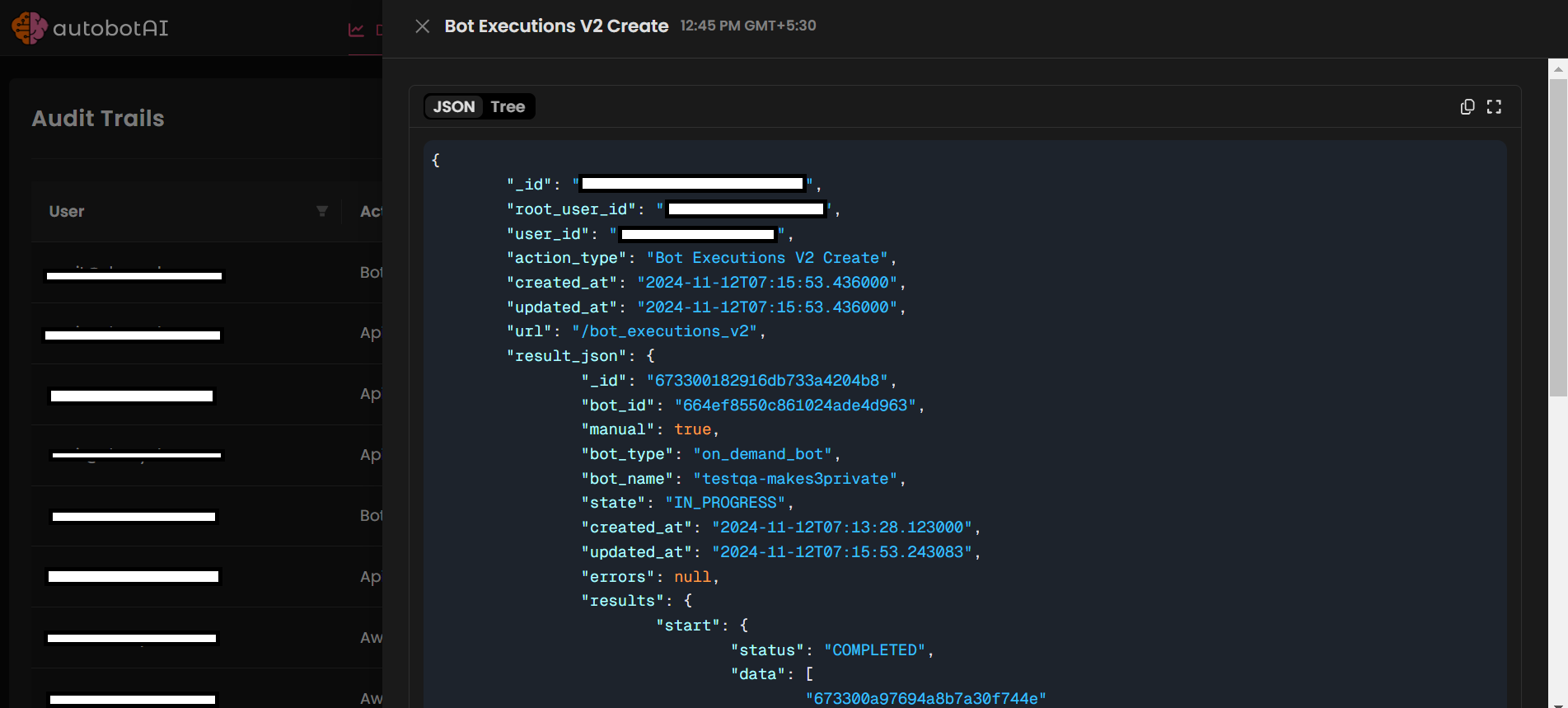Audit Trails
What are Audit Trails in autobotAI?
Audit trails in autobotAI provide a comprehensive record of all significant actions performed within the platform. These logs help maintain accountability and transparency by capturing every instance of creation, execution, updating, and deletion related to autobotAI bots, actions, and listeners.
Importance of Audit Trails
Audit trails are essential for tracking user activity and maintaining a secure environment. In autobotAI, they capture actions across the platform, including:
Create Actions: Record when new bots, actions, or listeners are created.Execute Actions: Log each time a bot or action is executed.Update Actions: Document modifications made to existing bots, actions, or listeners.Delete Actions: Record instances where bots, actions, or listeners are deleted.
Each entry in the audit trail includes details like the User, Action, Timestamp, and URL of the activities performed by the autobotAI users.
Accessing Audit Trails
You can access the audit trails by clicking on the User icon at the top-right corner of the screen and selecting the Audit Trails option from the dropdown menu. This will open the audit trail page, where you can view all recorded actions.
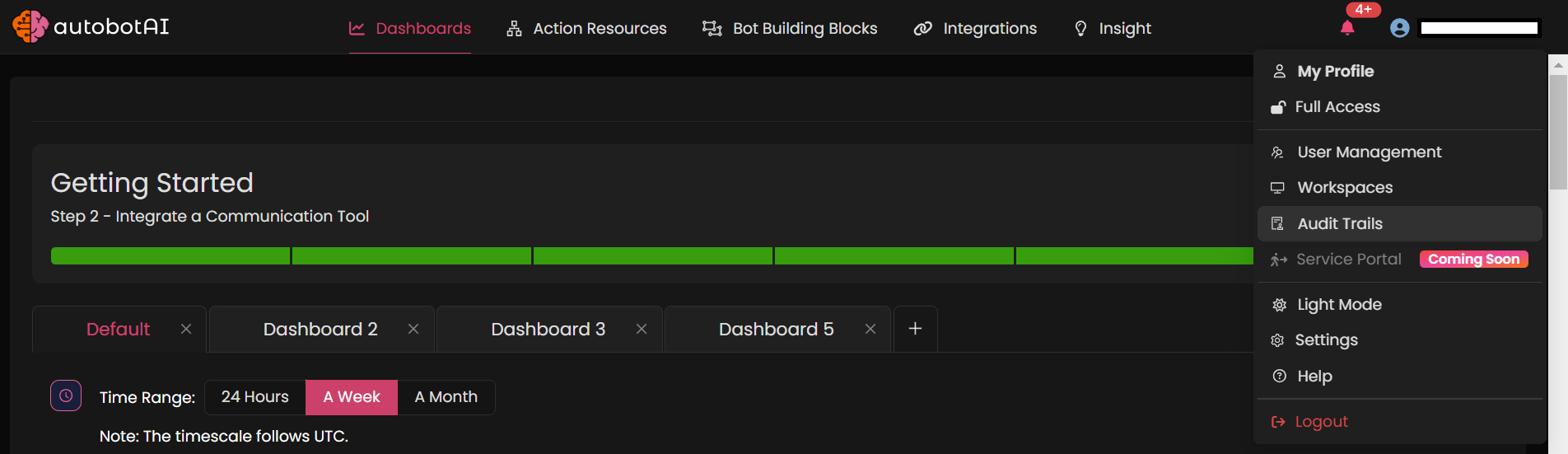
Viewing Detailed Audit Trail Information
Clicking on an individual audit entry will display a detailed JSON view of that action, providing insights into specific parameters, timestamps, and user interactions. This level of detail is invaluable for troubleshooting, security auditing, and tracking changes over time.
Audit trails in autobotAI ensure that all user actions are recorded, enhancing security and accountability within the platform.