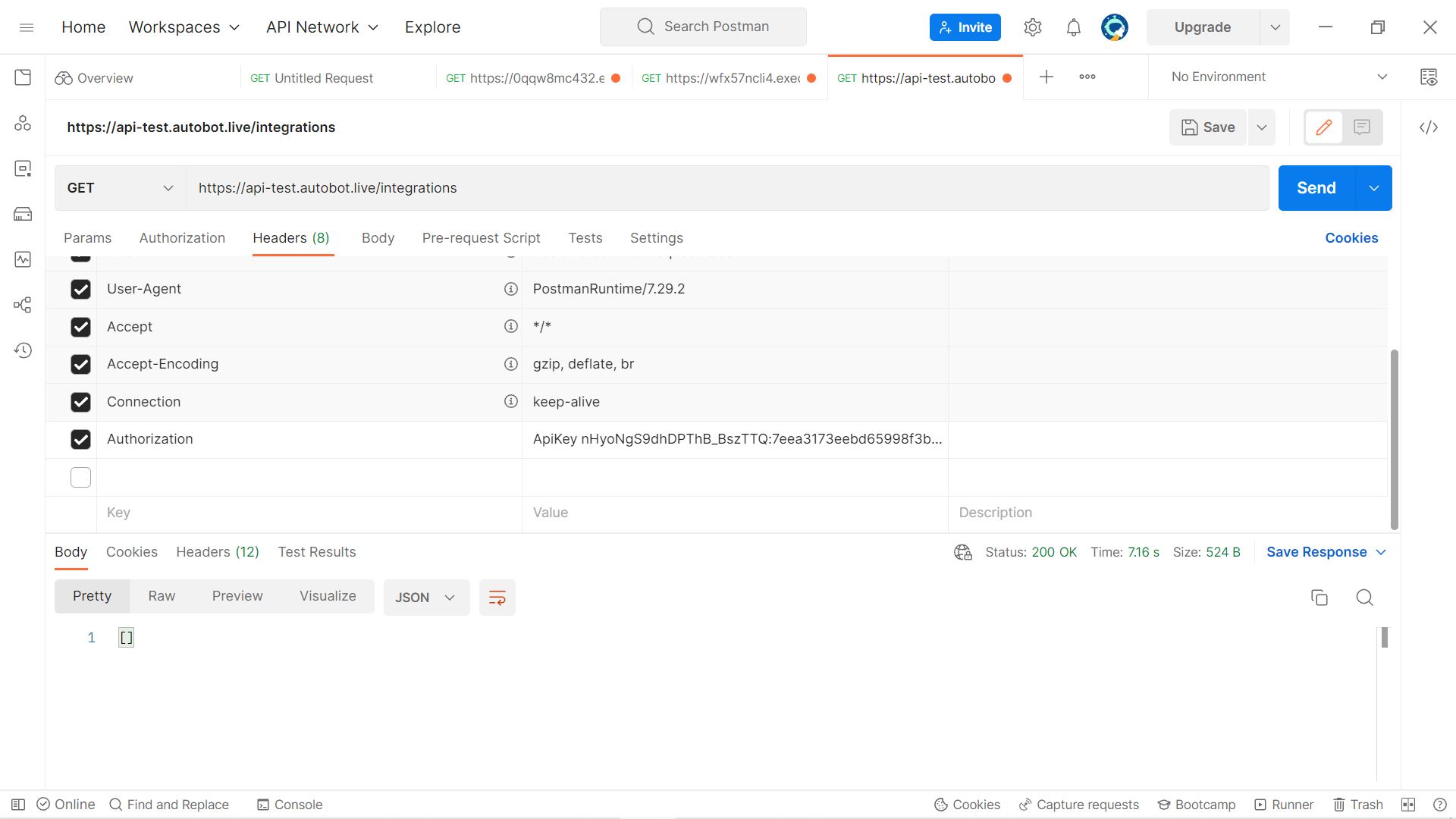Authorization
To access an API, you will need an authorization header. The general format for authorization is as follows:
Header - Authorization | Value - ApiKey ApiKeyId:ApiKeySecret
Using Command Line Interface
For Linux/MacOS
Using the command line, enter the following command, replacing API_URL, ApiKeyId, and ApiKeySecret with the relevant values:
bashcurl API_URL --header "Authorization : ApiKey ApiKeyId:ApiKeySecret"
For Windows
Using the Command Prompt (not Powershell), enter the following command, replacing API_URL, ApiKeyId, and ApiKeySecret with the relevant values:
Cmdcurl API_URL -H "Authorization : ApiKey ApiKeyId:ApiKeySecret"
Using Postman Application
Postman works for both Windows and Linux/MacOS.
- Download the Postman application here.
- Select GET as the request type.
- Enter the API URL.
- In the headers section, enter
Authorizationas the key andApiKey ApiKeyId:ApiKeySecretas the value. - Click SEND.
- Example: