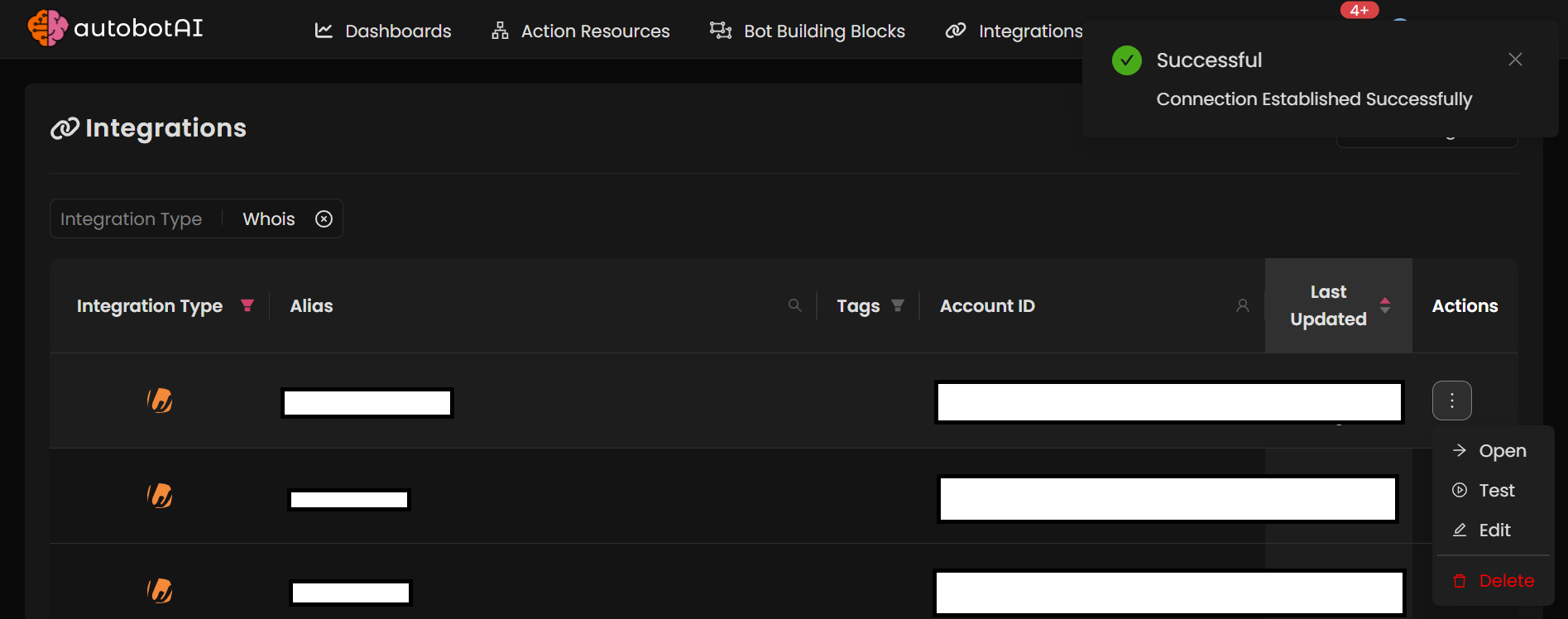WHOIS
Overview
The WHOIS integration enables autobotAI to query domain registration information, assisting in identifying domain owners, registration dates, and other relevant details. This integration enhances your ability to monitor and investigate domain-related information.
This guide provides instructions for setting up the WHOIS integration in your autobotAI account. By completing this process, you will connect your WHOIS account and its associated resources to the platform.
Steps to Set Up WHOIS Integration
Step 1:
Navigate to the Integrations page by selecting Integrations from the menu. Click the + Add Integration button in the top-right corner to view available integrations.
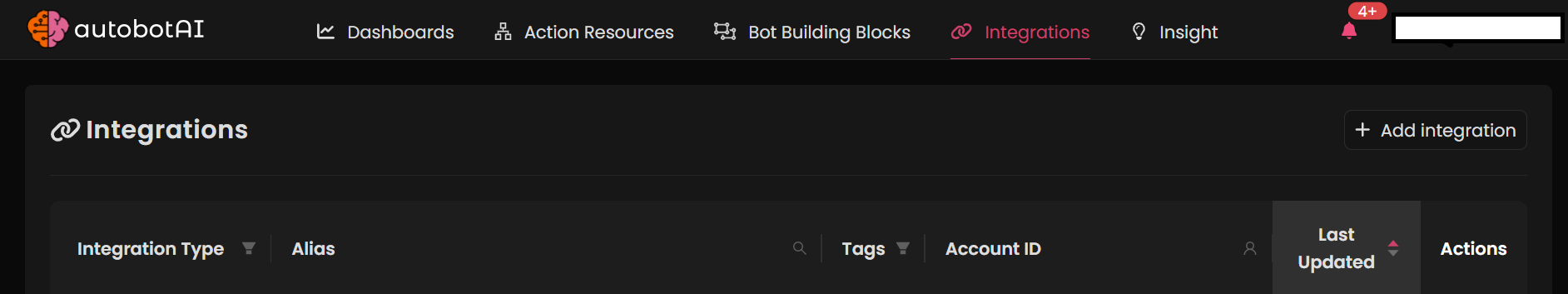
From the list, under the Security Tools section, select WHOIS + Add to create the WHOIS integration.
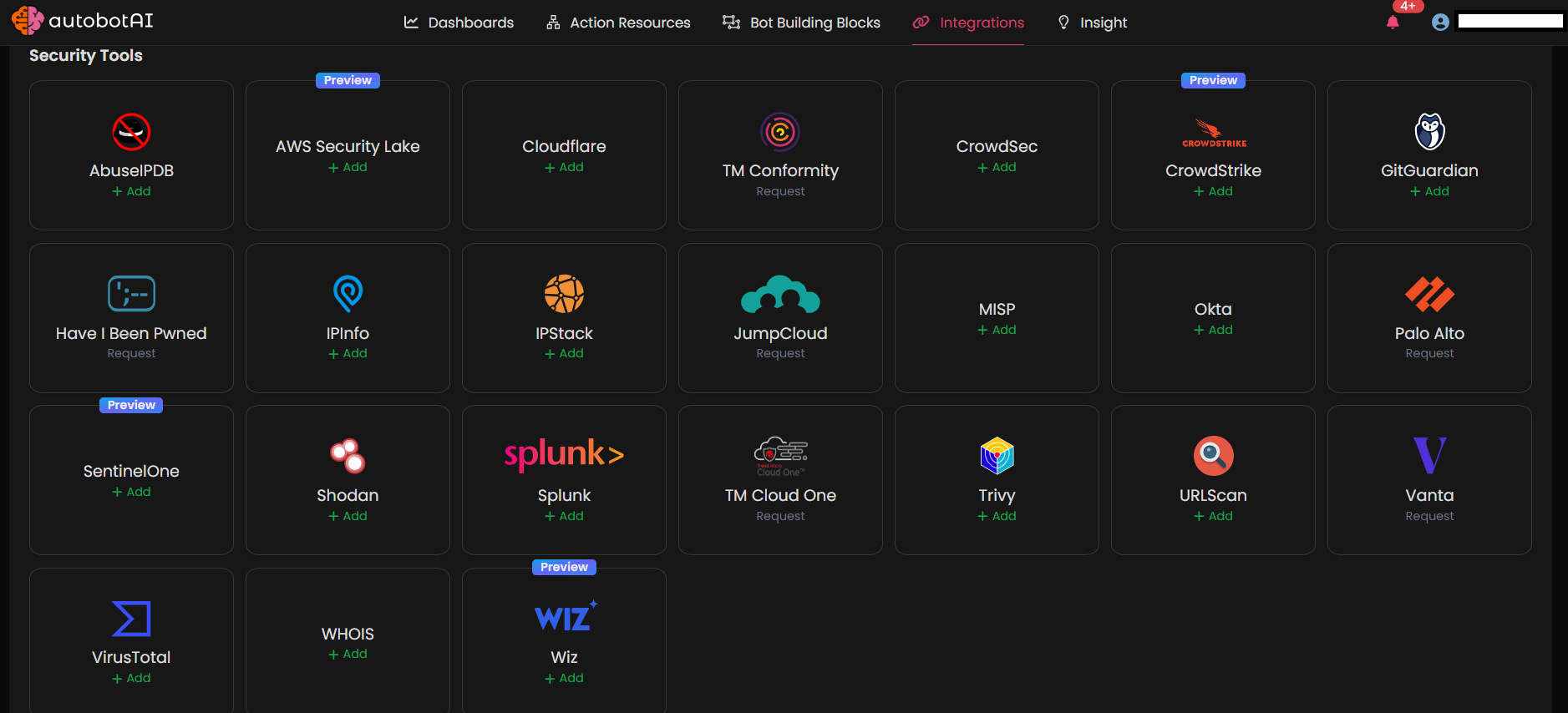
Step 3:
Fill in the required fields as follows:
Note: Fields marked with an asterisk (*) are mandatory.
- Alias: Provide a meaningful name or alias for this integration.
- Groups: Use groups to organize multiple integrations, similar to how labels work in email systems.
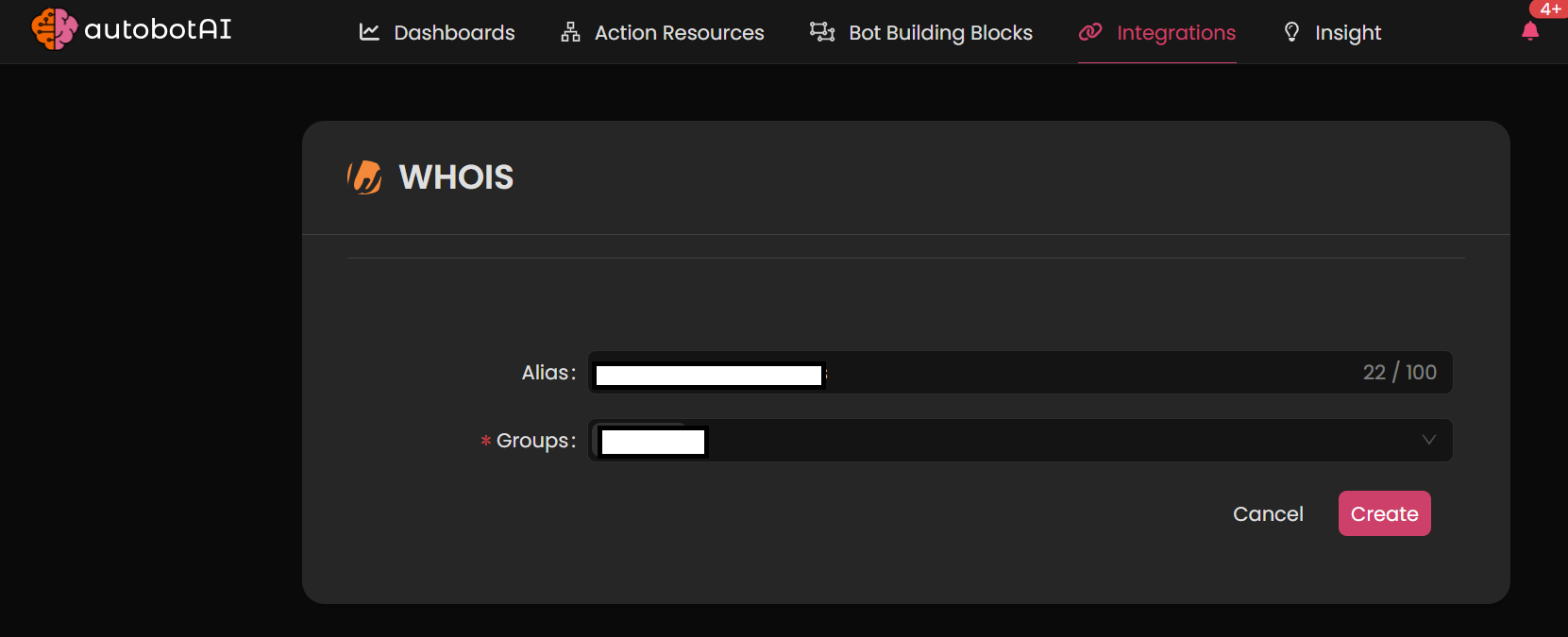
Verify the information, then click Create to complete the integration.
After creating the integration, locate it under Integrations. Click on the three dots next to it, select Test, and ensure your integration is configured correctly with autobotAI.