Import and Export Functionalities in autobotAI
Overview
The Import and Export functionalities in autobotAI enable users to easily transfer bot configurations in JSON or YAML formats. This allows for the quick setup, sharing, and backup of bots and workflows. With these options, users can import pre-configured bots or export their existing bots to use in different environments or for documentation.
How to Import a Bot
To import a bot in autobotAI:
-
Navigate to Action Resources:
- Go to Action Resources in the main menu on the autobotAI page.
-
Select Bots:
- In the dropdown menu, select Bots.
-
Access the Import Option:
- In the Bots section, click on the Import button located in the top left corner.
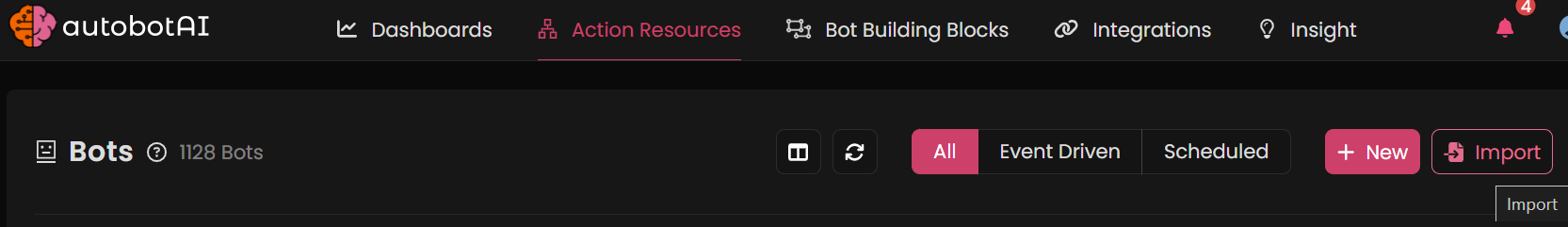
- In the Bots section, click on the Import button located in the top left corner.
-
Choose Import Method:
- A window will appear, allowing you to:
-
Upload a JSON or YAML file from your local storage.
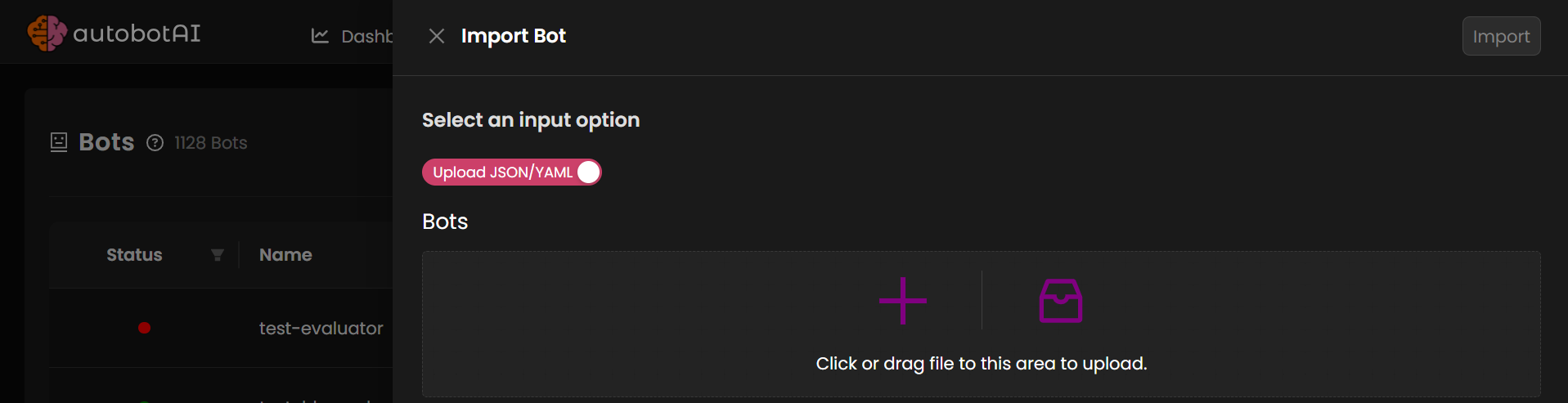
-
Write or paste JSON/YAML code directly into the provided field to create the bot or action.
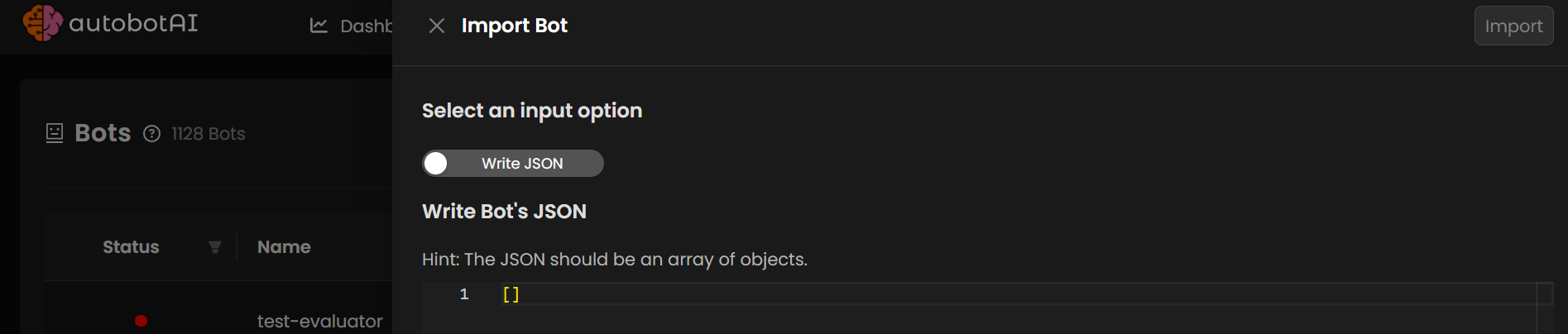
-
- A window will appear, allowing you to:
-
Complete the Import:
- Once the file or code is added, confirm the import. The bot will then be available in your autobotAI environment.
How to Export a Bot
To export a bot in autobotAI:
-
Navigate to Action Resources:
- Go to Action Resources in the main menu on the autobotAI page.
-
Select Bots:
- In the dropdown menu, select Bots to view all available bots in your account.
-
Choose the Desired Bot:
- Locate the bot you wish to export and click on the three dots in the Actions column next to the bot name.
-
Select Export:
- From the options, click Export. This will download the bot workflow in JSON/YAML format, allowing you to download it as needed.
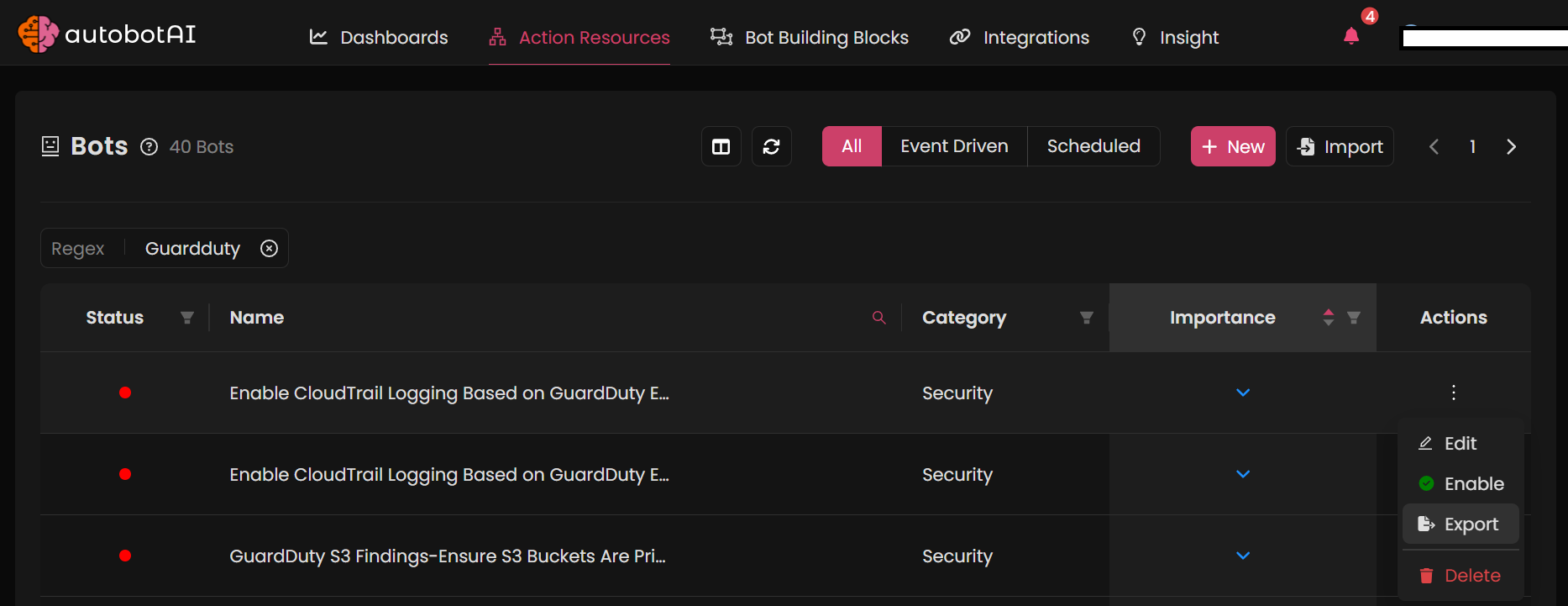
- From the options, click Export. This will download the bot workflow in JSON/YAML format, allowing you to download it as needed.
Note: The export function provides a complete workflow of the selected bot, making it convenient for backup, sharing, or re-importing into other environments.
Use Cases for Import and Export
The import and export functionalities in autobotAI can be highly beneficial for a range of scenarios:
-
Team Collaboration: Share bot workflows easily between team members by exporting and importing bots, ensuring consistent automation processes across your organization.
-
Cross-Environment Transfer: Import bots from testing environments to production environments, allowing you to thoroughly test workflows before deployment.
-
Backup and Recovery: Export important bots regularly as a backup measure. In case of accidental deletion or modification, you can quickly re-import the saved workflow.
-
Version Control: Keep track of bot versions by exporting and saving different iterations of your bots. This way, you can revert to previous configurations if needed.
-
Custom Bot Templates: Create reusable bot templates for common workflows. Export these templates so they can be easily imported and adapted for other use cases.
-
Documentation and Compliance: Export bot configurations as JSON/YAML files for documentation purposes, useful for audits and ensuring compliance with automation best practices.
By utilizing the import and export features, you can streamline bot management, quickly replicate workflows, and easily share configurations across teams or environments.
