
CrowdSec
Overview
The CrowdSec integration allows autobotAI to connect with your CrowdSec account to monitor and protect against security threats by leveraging its collaborative security engine. CrowdSec is an open-source cybersecurity tool designed to provide real-time threat detection and prevention by analyzing behavior and patterns across multiple sources. It helps detect and block malicious activity such as brute force attacks, scanning, and other types of cyber threats.
This integration allows you to monitor your infrastructure for security threats, share threat intelligence with the CrowdSec community, and take preventive measures against attacks. By completing this process, you will connect your CrowdSec account and its associated resources to the platform, enabling real-time threat intelligence for better security.
Prerequisites
Before starting, ensure you have:
- A CrowdSec account with access to the security data you want to monitor.
- A CrowdSec API token with the necessary permissions.
Instructions for retrieving your API token can be found in the Additional Information section.
Steps to Set Up CrowdSec Integration
Step 1:
Navigate to the Integrations page by selecting Integrations from the menu. Click the + Add Integration button in the top-right corner to view available integrations.
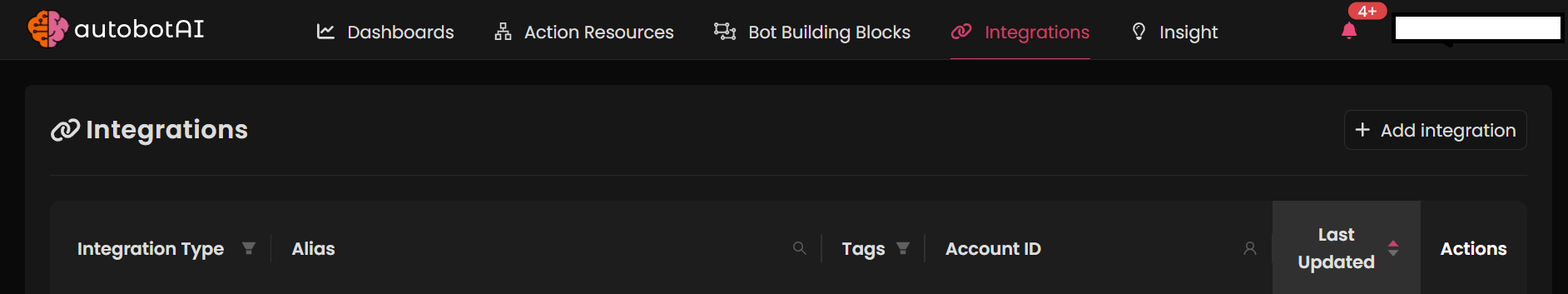
Step 2:
From the list, under Security Tools, select CrowdSec + Add to create the CrowdSec integration.
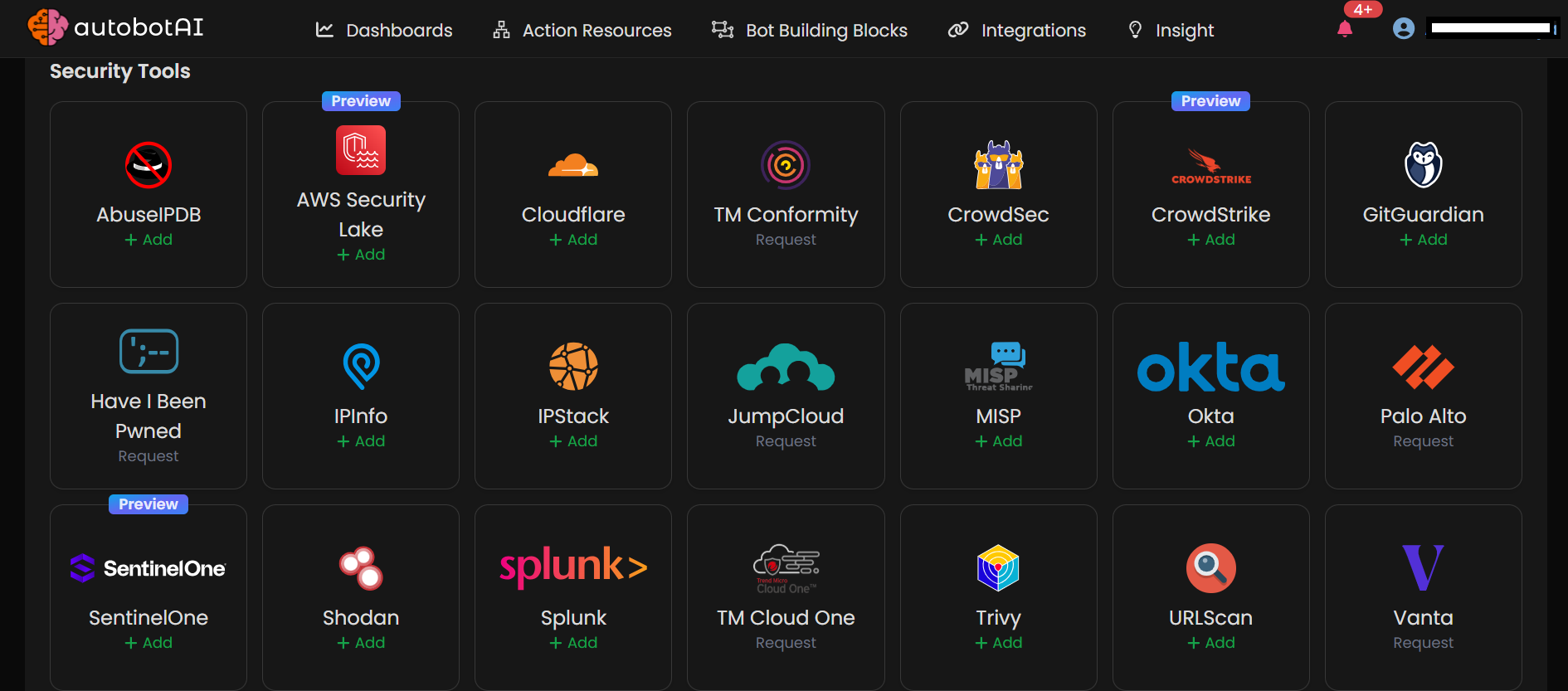
Step 3:
Fill in the required fields as follows:
Note: Fields marked with an asterisk (*) are mandatory.
- Alias: Provide a meaningful name or alias for this integration.
- Groups: Use groups to organize multiple integrations, similar to how labels work in email systems.
- API Key: Enter your CrowdSec API Key.
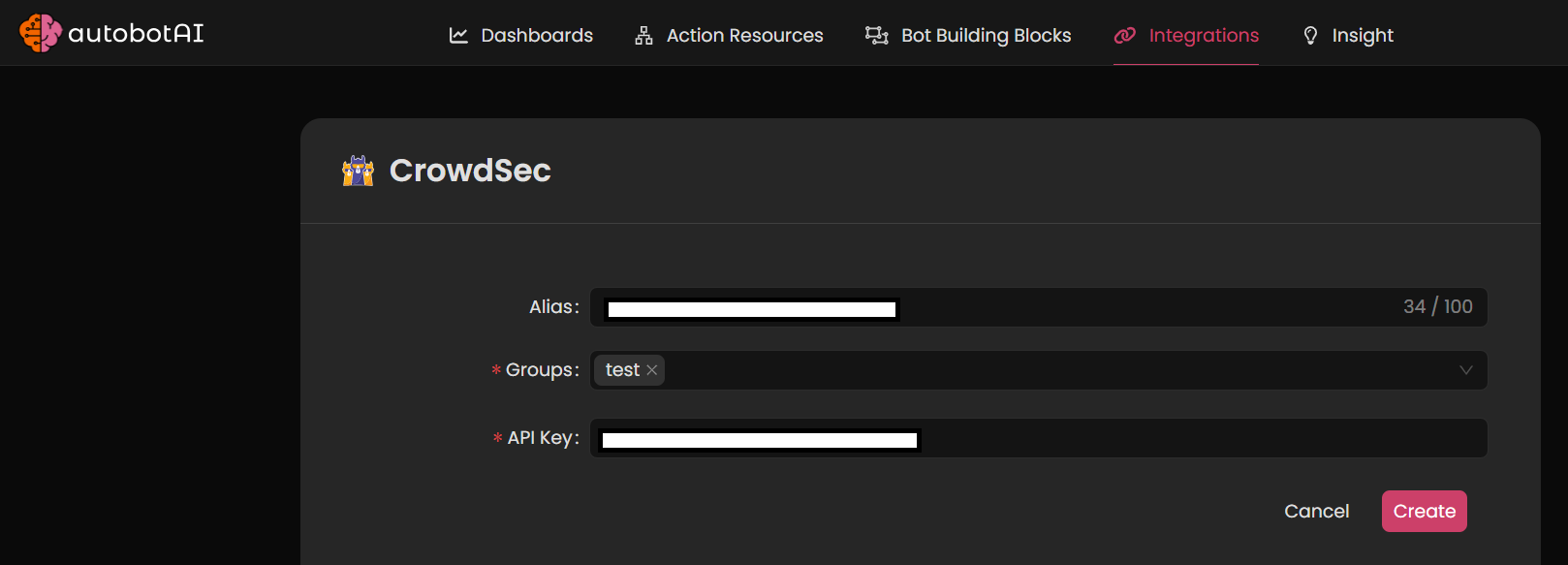
Double-check the information, then click Create to complete the integration.
Step 4:
After creating the integration, locate it under Integrations. Click on the three dots next to it, select Test, and ensure your integration is configured correctly with autobotAI.
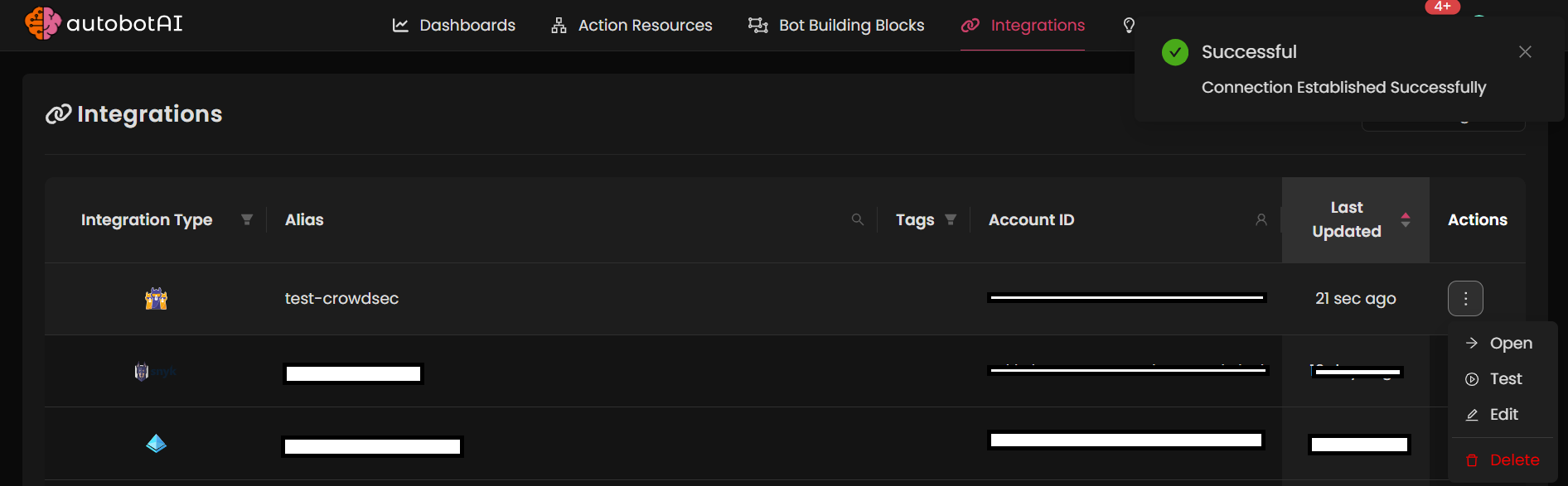
Additional Information
How to Retrieve CrowdSec API Token
-
Log in to CrowdSec:
Go to CrowdSec and sign in with your account. -
Access API Section:
- Click on Settings.
- Navigate to the CTI API Keys section in the left-hand menu.
-
Create or Copy API Key:
- If needed, click on Create API Key, name it, and configure necessary permissions.
- Copy the generated API token.
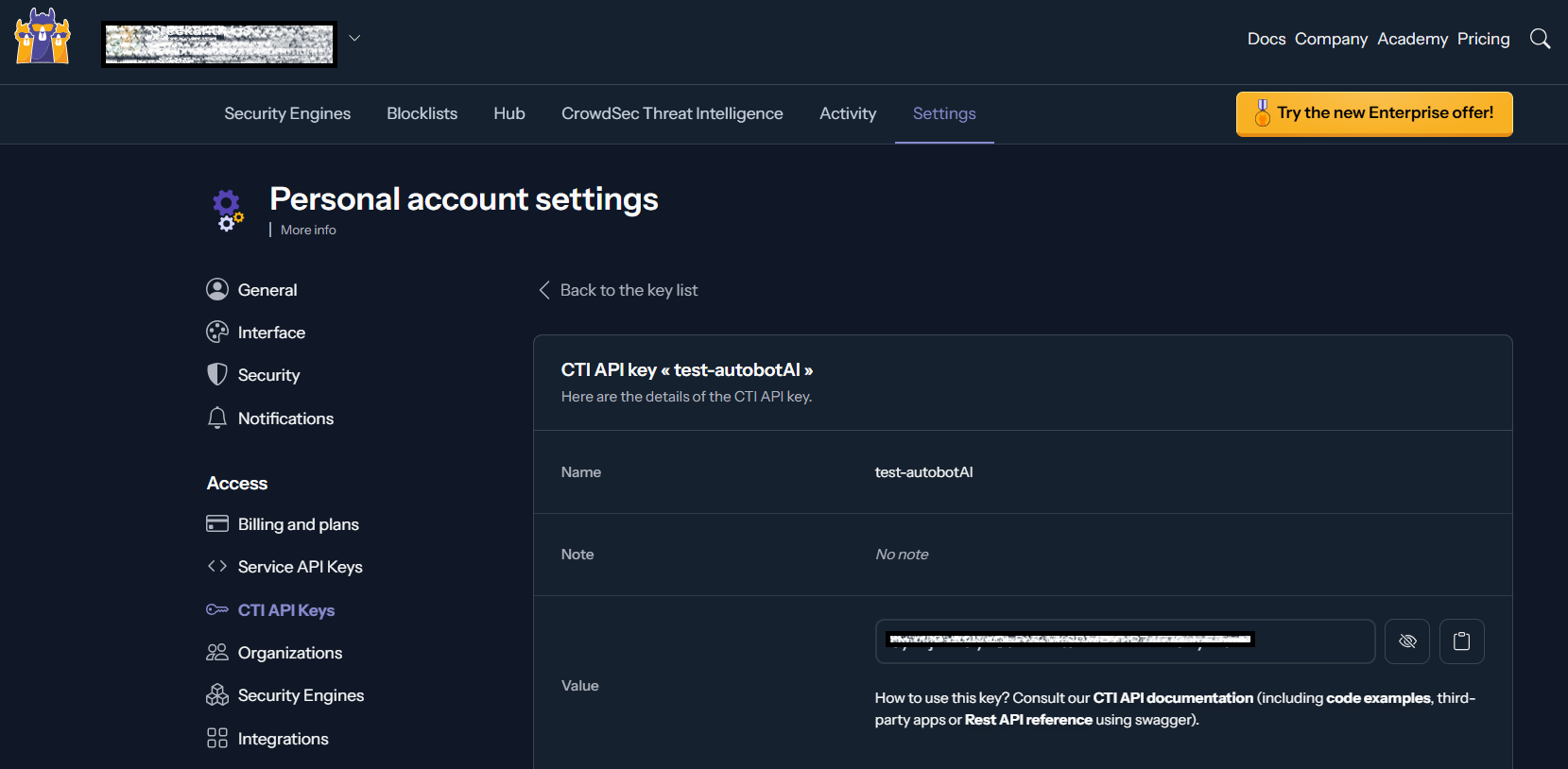
-
Paste the Token:
Enter the token in the API Keys field on the autobotAI platform to complete the integration.
Once added, test the integration to confirm functionality and connectivity with your CrowdSec account.