OpenSearch
Overview
The OpenSearch integration allows autobotAI to connect with your OpenSearch cluster for efficient searching, logging, and analytics. This integration provides seamless data retrieval and visualization capabilities to enhance observability and operational insights.
This guide provides instructions for setting up the OpenSearch integration in your autobotAI account.
Prerequisites
Before starting, ensure you have:
-
For AWS OpenSearch Integration:
- An AWS Account.
- Access to the OpenSearch service in your AWS region.
- Required permissions to query and manage OpenSearch data.
-
For On-Premises Integration:
- Access to an OpenSearch cluster.
- An OpenSearch username and password with the necessary permissions.
- The OpenSearch cluster URL (including the port number, if applicable).
Steps to Set Up OpenSearch Integration
Step 1:
Navigate to the Integrations page by selecting Integrations from the menu. Click the + Add Integration button in the top-right corner to view available integrations.
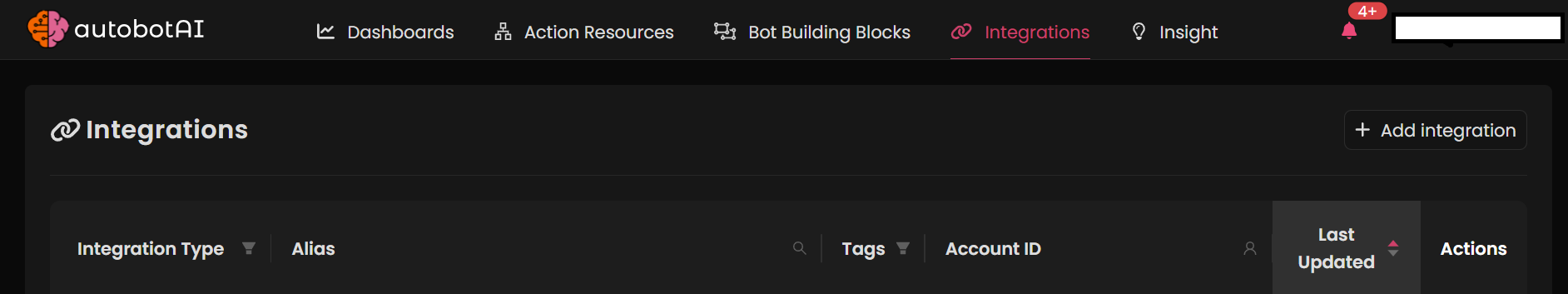
Step 2:
From the list, under Monitoring Tools, select OpenSearch + Add to create the OpenSearch integration.
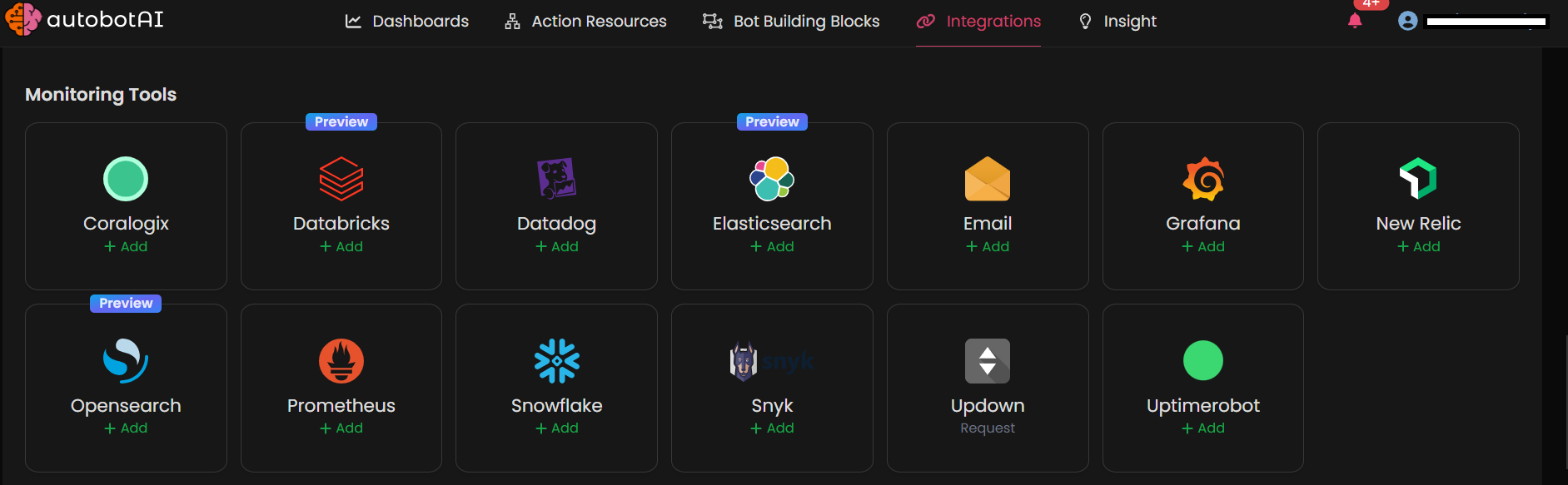
Step 3:
Fill in the required fields based on your deployment type:
AWS OpenSearch Integration
- Alias: Provide a meaningful name or alias for this integration.
- Groups: Use groups to organize multiple integrations, similar to how labels work in email systems.
- Integration ID: Enter the unique identifier for this integration, e.g., your active AWS integration.
- Region: Specify the AWS region where your OpenSearch service is hosted.
- Host URL: Enter the endpoint URL for your OpenSearch service.
- OpenSearch Deployment Type: Select "AWS OpenSearch Integration" from the dropdown.
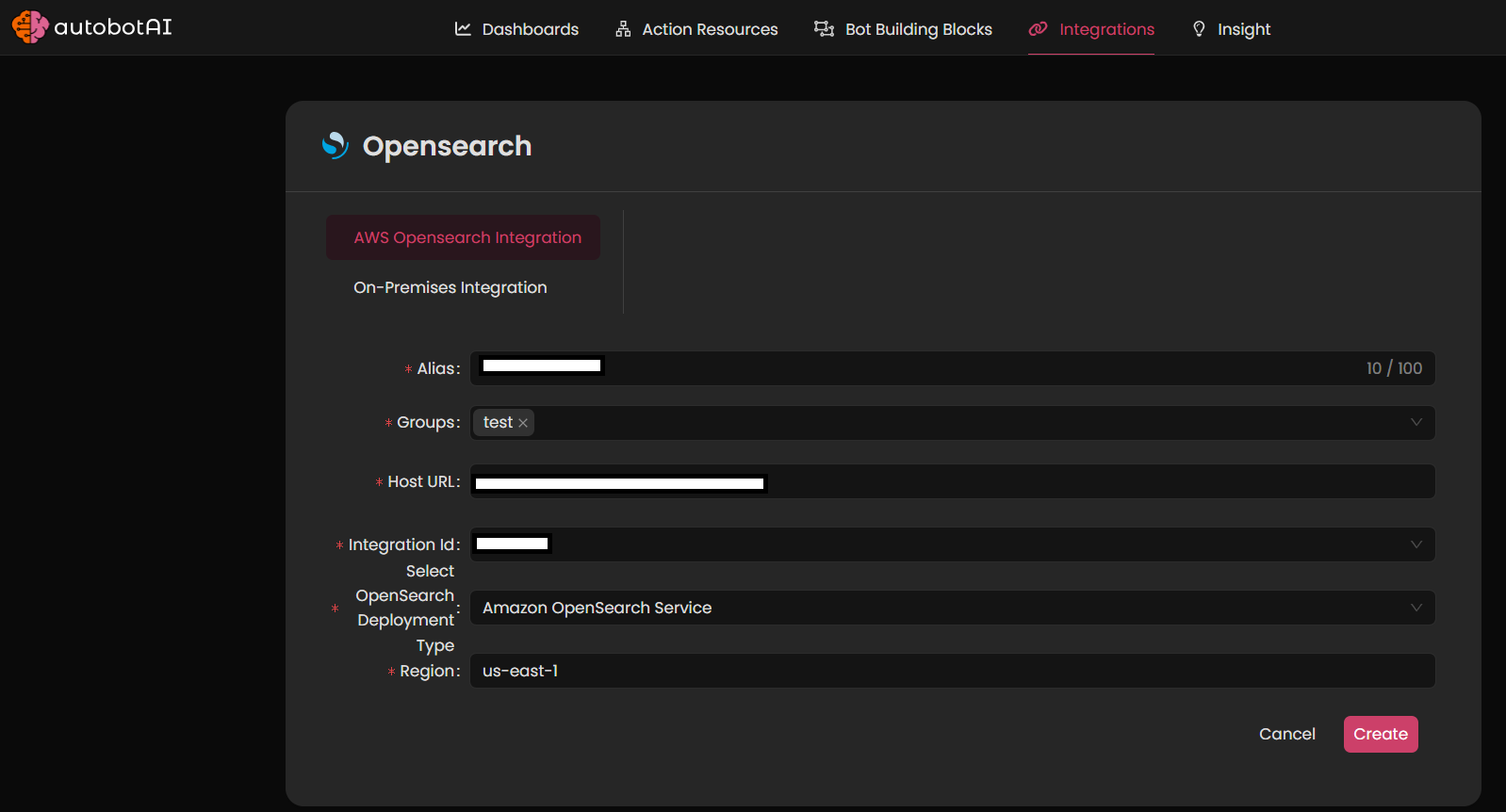
On-Premises Integration
- Alias: Provide a meaningful name or alias for this integration.
- Groups: Use groups to organize multiple integrations, similar to how labels work in email systems.
- Host URL: Enter the URL of your OpenSearch cluster (e.g.,
https://opensearch-cluster.example.com:9200). - Username: Enter the username for accessing the OpenSearch cluster.
- Password: Enter the corresponding password for the username.
- OpenSearch Deployment Type: Select "On-Premises Integration" from the dropdown.
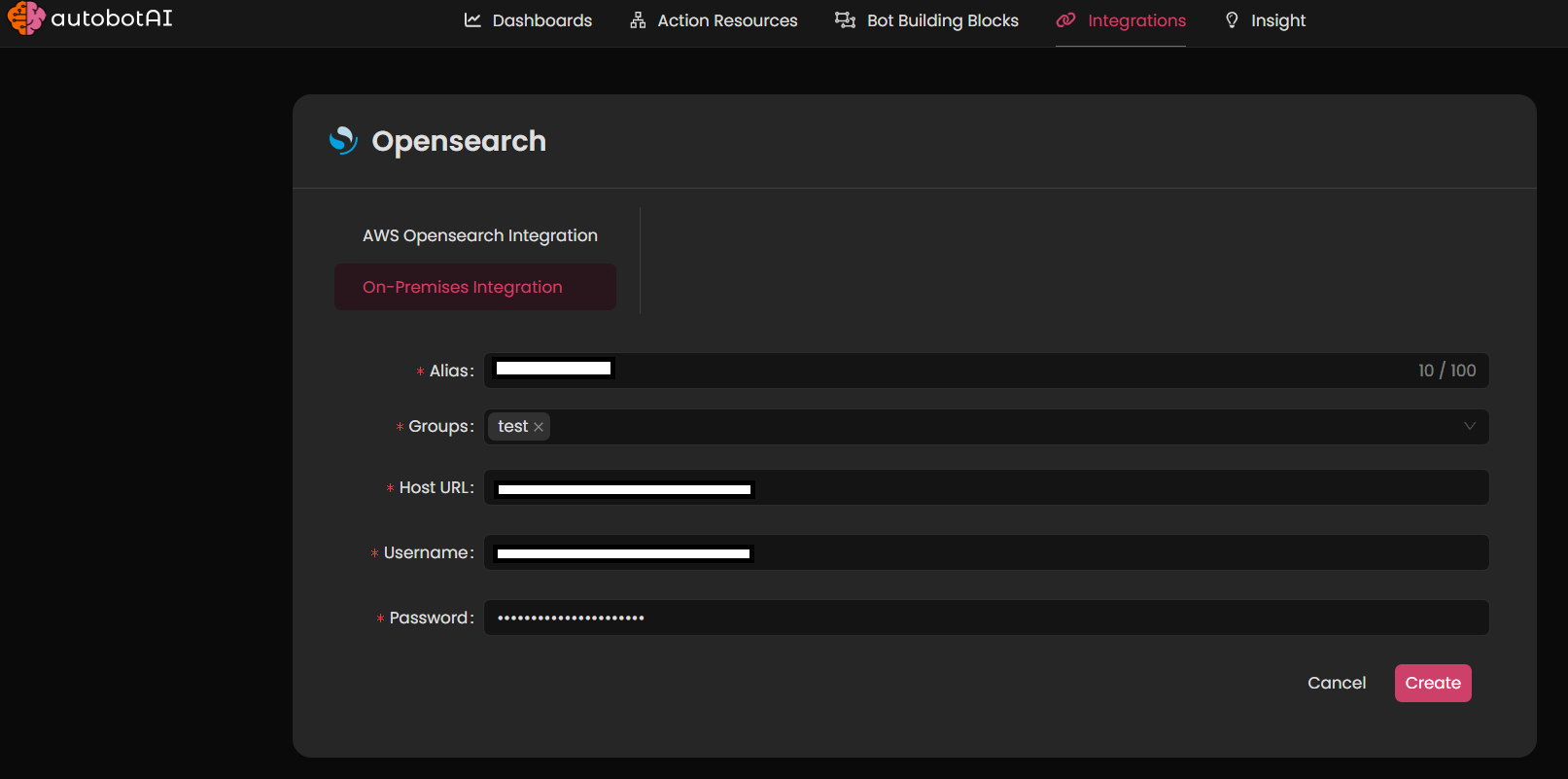
Double-check the information, then click Create to complete the integration.
Step 4:
After creating the integration, locate it under Integrations. Click on the three dots next to it, select Test, and ensure your integration is configured correctly with autobotAI.
Additional Information
How to Retrieve OpenSearch Cluster Details
-
Cluster URL:
Obtain the URL from your OpenSearch dashboard or cluster setup. This usually includes the hostname and port number (e.g.,https://opensearch-cluster.example.com:9200). -
Username and Password:
Ensure you have credentials with permissions to access and query data in your OpenSearch cluster. If you do not have these, contact your system administrator or refer to the OpenSearch documentation for creating users. -
Connectivity Test:
Use tools likecurlor Postman to verify connectivity to your cluster before configuring the integration. Example:bashcurl -u <username>:<password> -X GET "https://opensearch-cluster.example.com:9200/_cluster/health"
Once the necessary details are added, test the integration to confirm functionality and connectivity with OpenSearch.
