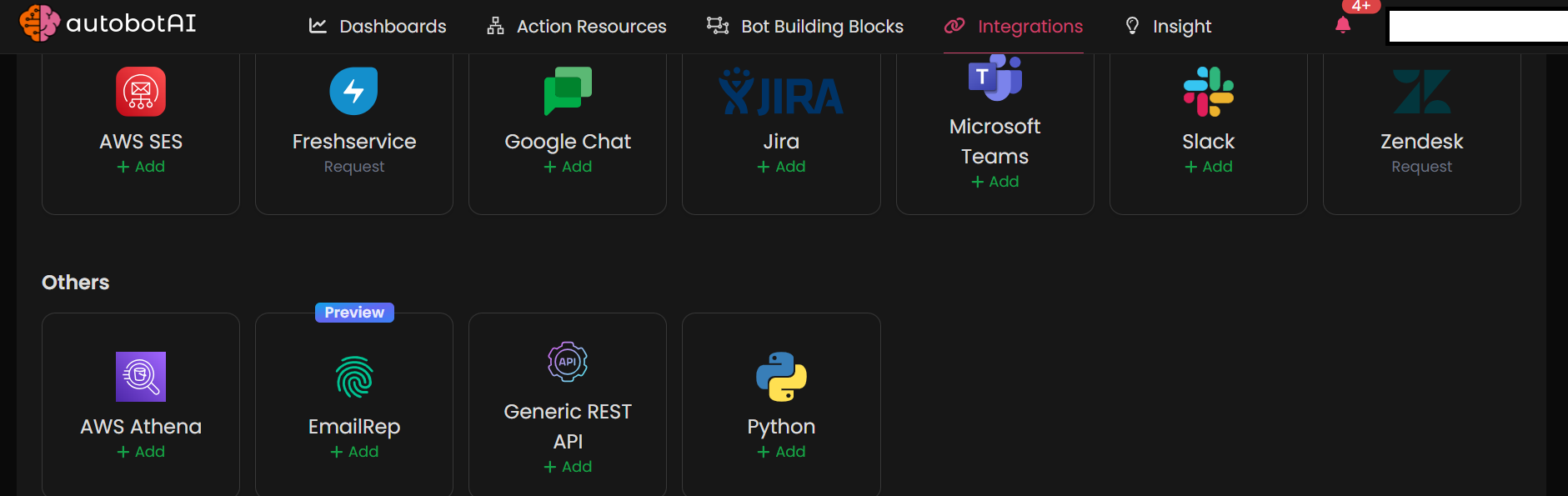AWS Athena
Overview
The AWS Athena integration enables autobotAI to perform SQL-like queries on data stored in Amazon S3 directly through the autobotAI platform. By completing this setup, you will connect AWS Athena, allowing for data-driven insights, reporting, and automation capabilities within autobotAI.
Prerequisites
Before you begin, ensure you have:
- Integration ID for your AWS Athena instance.
- AWS Region where your Athena service is hosted.
Steps to Set Up AWS Athena Integration
Navigate to the Integrations page by selecting Integrations from the menu. Click + Add Integration at the top-right corner to view available integrations.
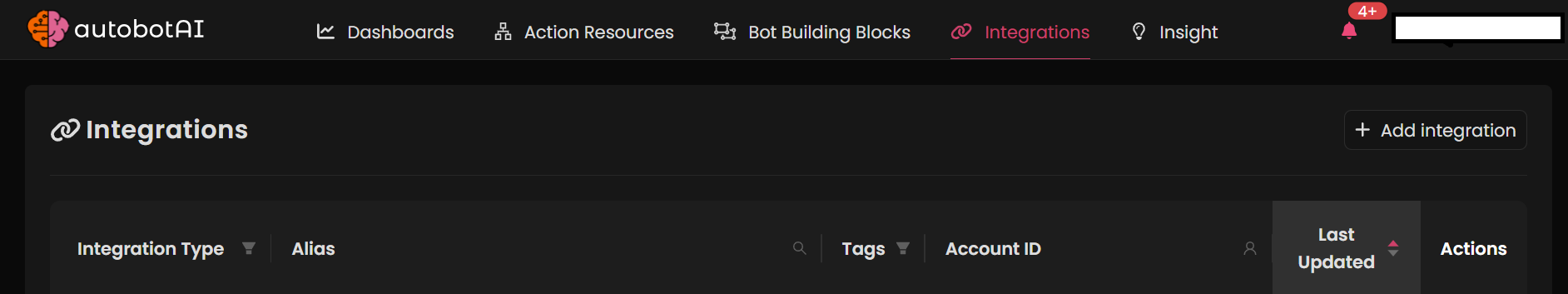
Step 3:
Complete the following required fields:
Note: Fields marked with an asterisk (*) are mandatory.
- Alias: Provide a descriptive name for this integration.
- Groups: Organize multiple integrations using groups, similar to using labels in email.
- Integration ID: Enter the unique identifier for your AWS Athena instance that autobotAI will connect to.
- Region: Specify the AWS region where your Athena service is hosted (e.g.,
us-east-1).
Click Create to complete the setup after entering the necessary information.
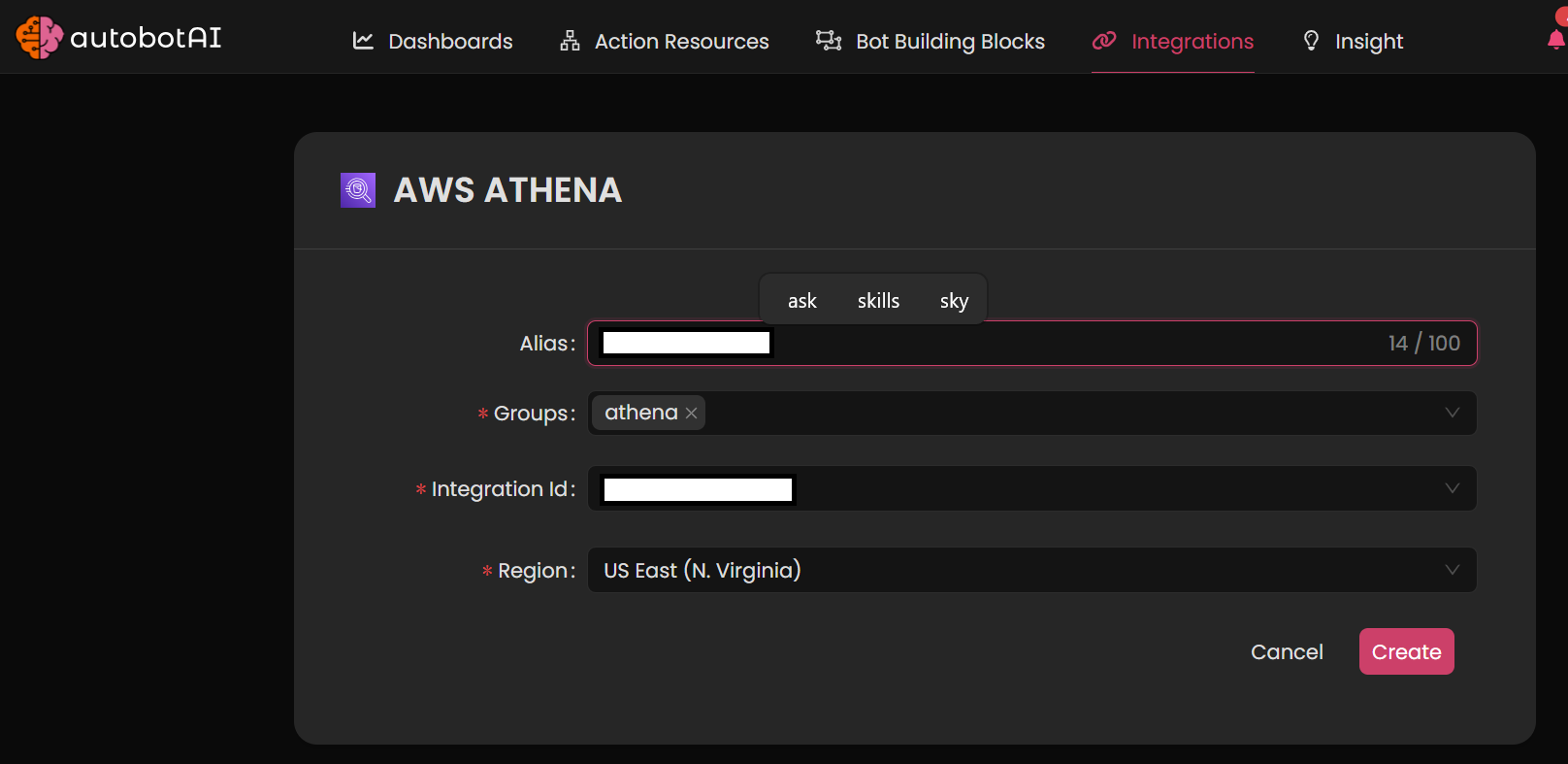
Step 4:
After creating the integration, locate it under Integrations. Click on the three dots next to it, select Test, and verify that your AWS Athena account is successfully connected to autobotAI.
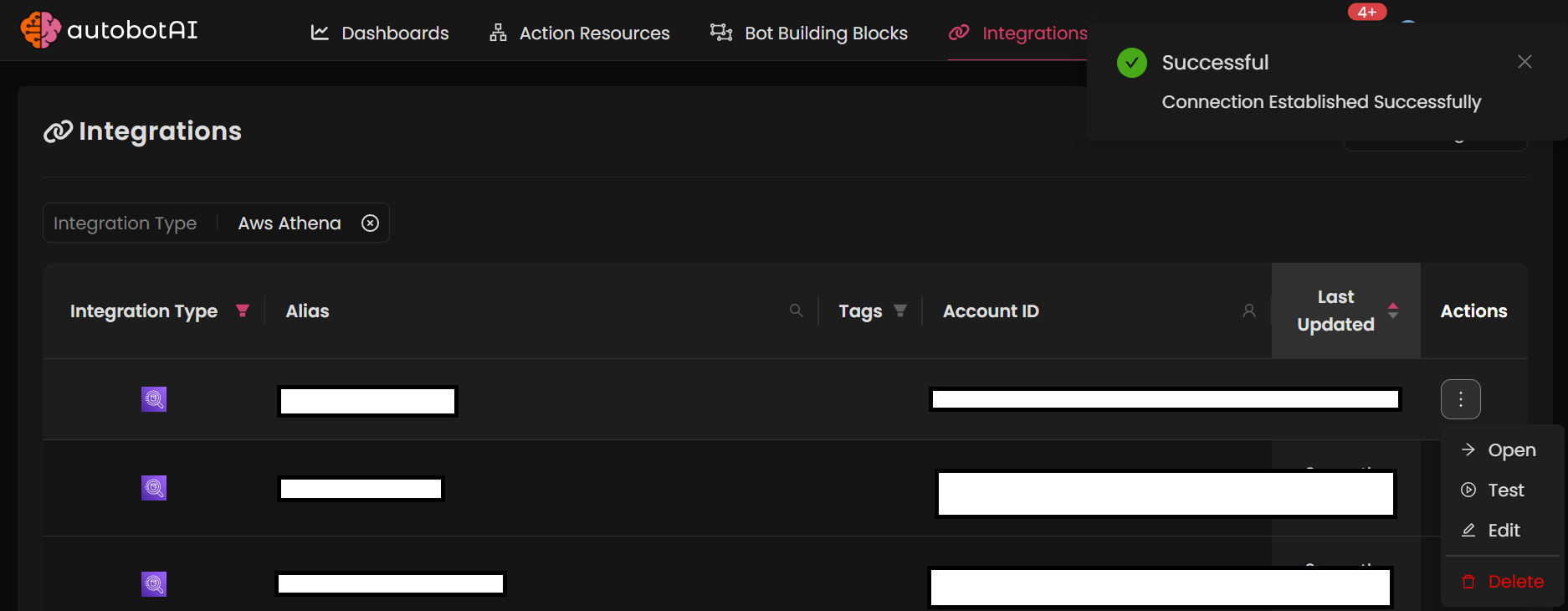
Additional Information
How to Obtain the Integration ID
To retrieve the Integration ID for AWS Athena:
-
Deploy the AWS Integration CloudFormation Stack:
Ensure that you deploy the AWS Integration CloudFormation stack in the region where your AWS Athena service is hosted. This deployment provides the required Integration ID specific to your Athena instance. -
Locate Your AWS Account ID:
You’ll need your AWS account ID as part of this setup. If needed, refer to the AWS Management Console to confirm your account ID.
Once the CloudFormation stack is successfully deployed in your selected region, you’ll be able to access the Integration ID and complete the AWS Athena integration.